So, I was replying to yet another thread about the Stop button behavior, basically how it does not return the Playhead to the beginning with a double-press like most music SW does and while looking at Maschine's code I realized it's actually pretty simple to hack / modify...
EDIT: For anyone on MacOS NIPatcher can modify the software for you, here:
So I added a function that makes a Shift+Stop combo to both stop the playback and bring the Playhead to the start. There's not much more to explain but here's a short video:
To do it manually on MacOS:
- Right-click the Maschine.app or VST/AU, choose "Show Package Contents" and replace the TransportSection.lua file in
Contents / Resources / Scripts / Shared / Components with the one attached in this thread. (unzip it first)
- On Windows it's trickier and requires ResourceHacker, I'm not sure if one can drag-and-drop a file to replace another with the ResourceHacker app so just copy-paste the code as explained below:
in Line107 I basically changed this:
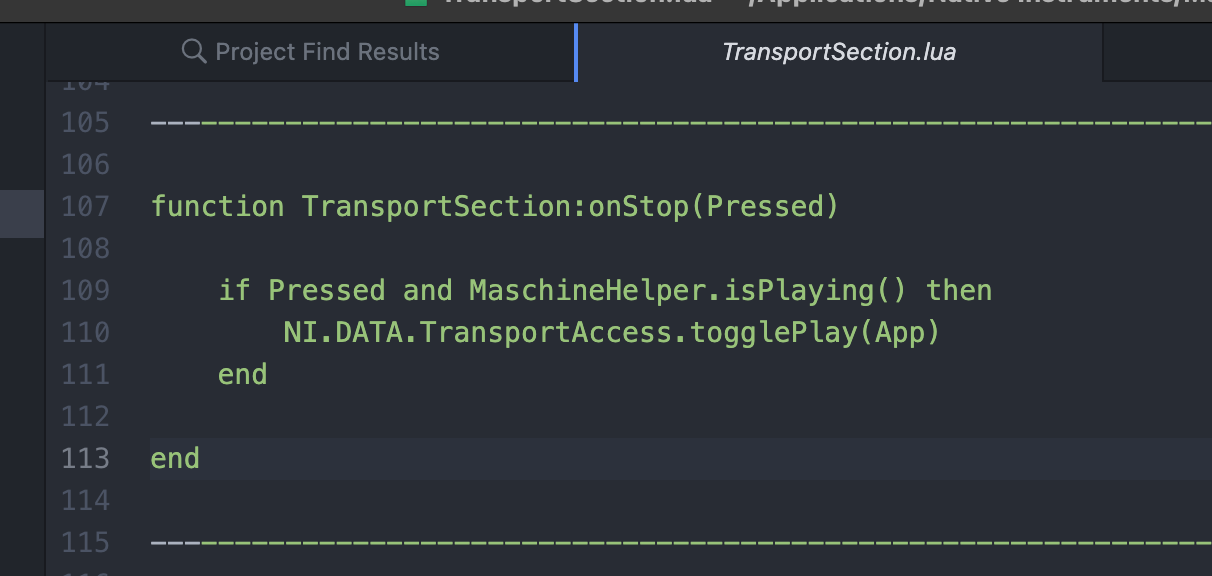
To this:

Here is the code if you need to paste it:
function TransportSection:onStop(Pressed)
if self.Controller:getShiftPressed() then
NI.DATA.TransportAccess.restartTransport(App)
NI.DATA.TransportAccess.togglePlay(App)
else
if Pressed and MaschineHelper.isPlaying() then
NI.DATA.TransportAccess.togglePlay(App)
end
end
end
If instead of Shift+STOP you prefer a double of STOP then it's this code:
function TransportSection:onStop(Pressed)
if Pressed and MaschineHelper.isPlaying() then
NI.DATA.TransportAccess.togglePlay(App)
else
if Pressed and not MaschineHelper.isPlaying() then
NI.DATA.TransportAccess.restartTransport(App)
NI.DATA.TransportAccess.togglePlay(App)
end
end
end
NI devs are free to use my code BTW 🤣🤣🤣