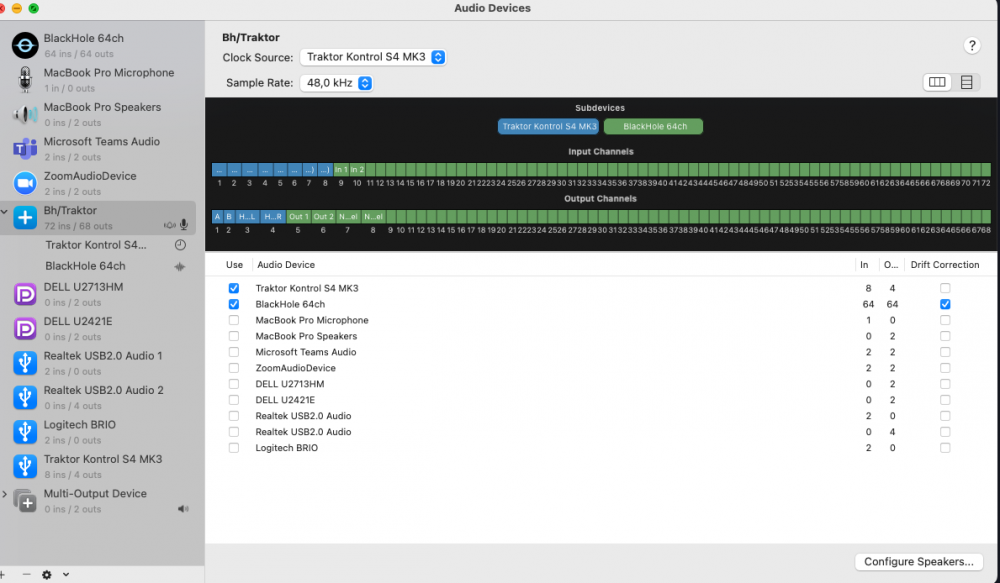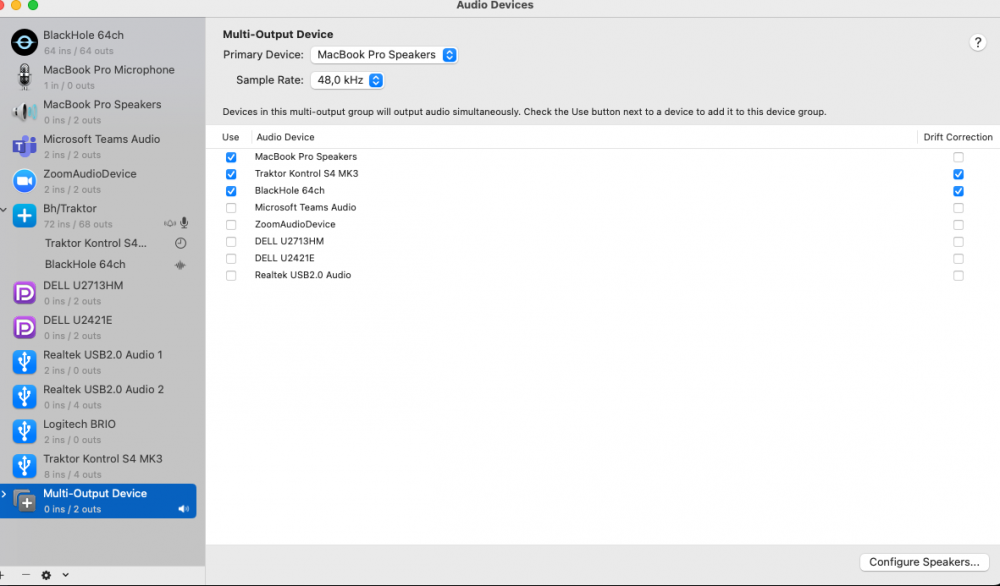This just doesn't work. I've watched all the tutorials available and I'm doing the exact same things as the other guys but I just can't get Traktor to stream via OBS. I used Soundflower with Traktor on my previous Intel Mac and it worked. Now on my new M1 with Ventura on it and Blackhole, it doesn't.
Here are my system/Traktor settings. Please, it's been two days since I've been trying to figure this thing out and I've already tried all imaginable permutations of aggregate devices, multi-output devices, and Traktor settings. This is simply ridiculous.