I just updated to Massive X V1.4.0, installed to my standard locations:
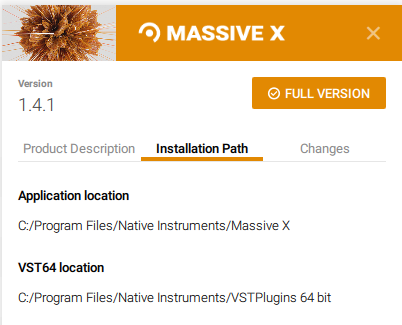
...and when I go into that installation location to shortcut the MassiveX.exe to my desktop as SAL, there is nothing there:

I can launch it in the KK wrapper SAL, from inside my DAW as a VSTi, and from inside my DAW in the KK wrapper. [Win10 Pro, 21H2, build 19044.1706]
Did I miss something in the new release notes or is it no longer SAL?