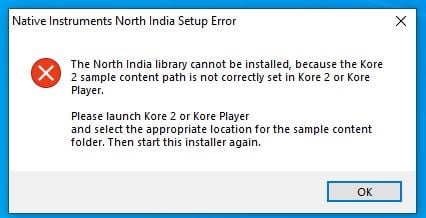I know Kore is not supported anymore, anyway I'm trying to install my old precious soundpacs to Kore Player 2.1.4, but I get this error message:
"The North India library cannot be installed, because the Kore 2 sample content path is not correctly set in Kore or Kore Player.
Please launch Kore 2 or Kore Player and select the appropriate location for the sample content folder. Then start this installer again."
What might be the correct location?