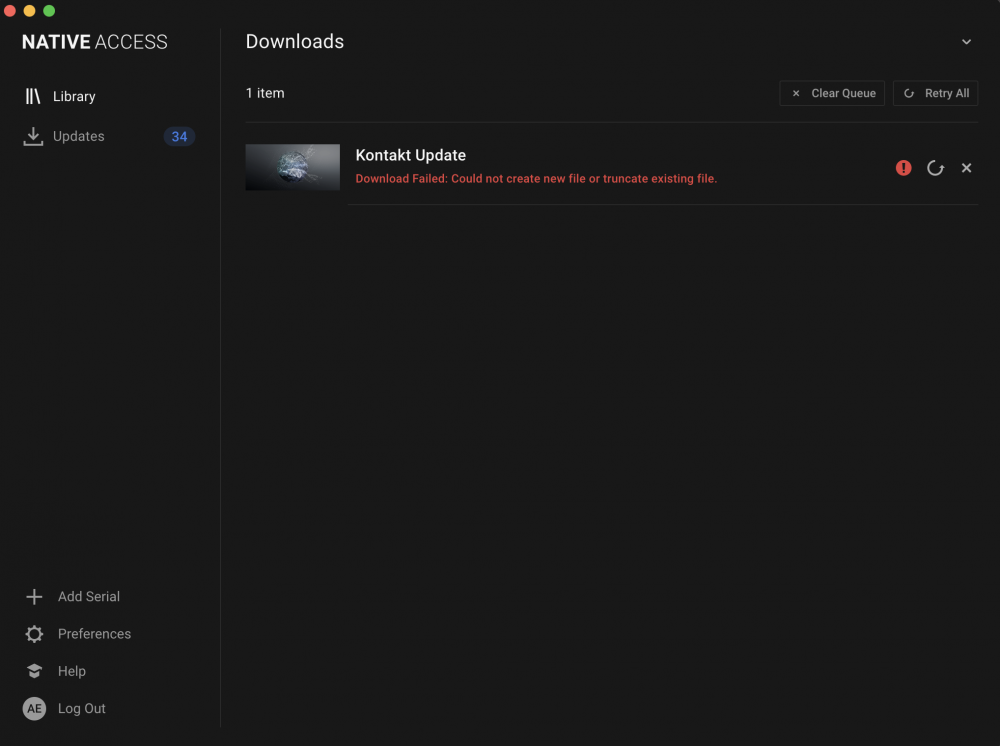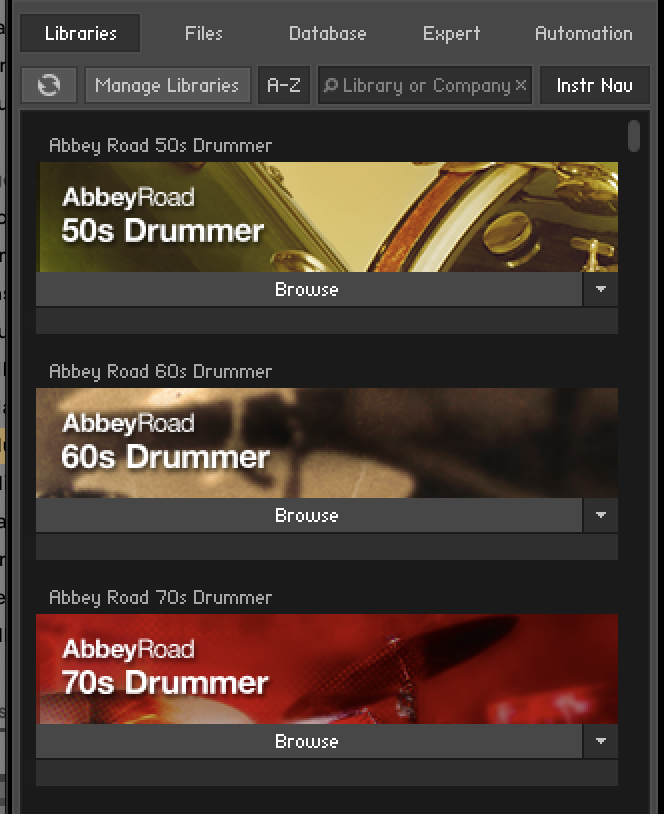Hi everyone!
I recently had to upgrade to macOS Ventura. One of the issues I got is that all my libraries from kontakt disappear. The libraries are located in a usb external hard drive.
I tried a few things: reset and scan database, update kontakt, (see photos attached).
Anyone could think why this happened and any possible solutions?
Thanks !