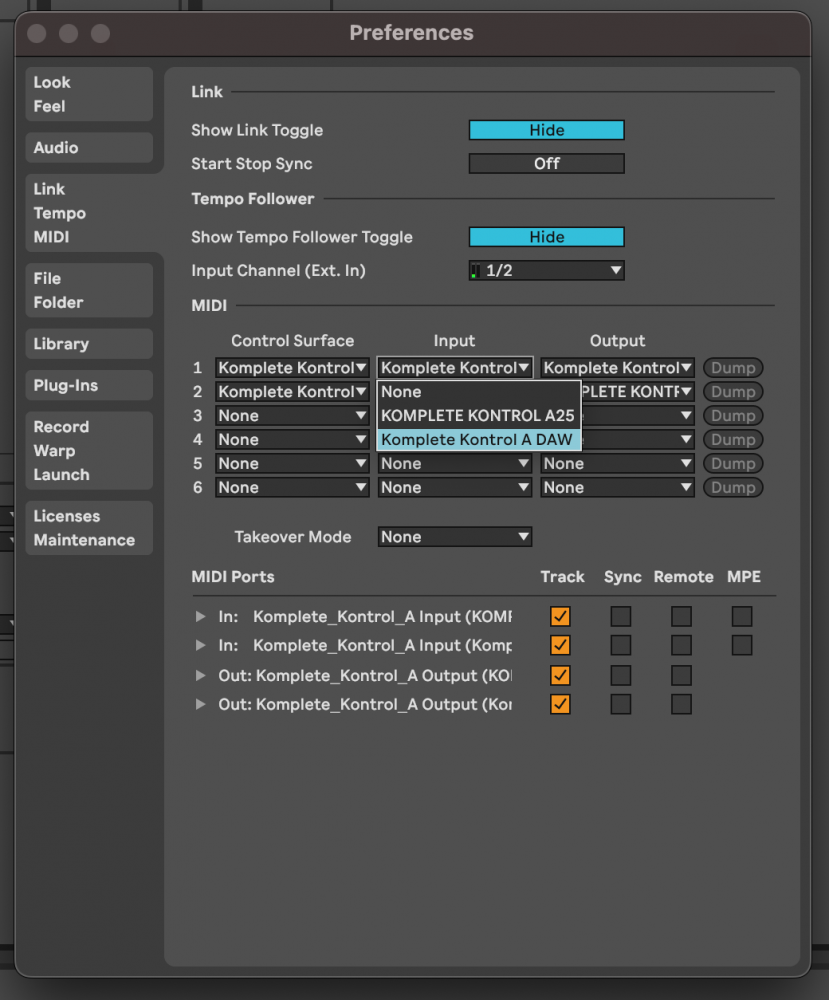Hi there,
I bought Ableton Live 11 a few days ago and would like to use my Komplete Control A25 to navigate and record clips in Abletons live view. Nearly everything from the NI's PDF sheet for track control is working so far. But I'm not able to find out how to switch between the instruments of each track. I mean, this should be easy but I'm stuck on one instrument (e.g. the bass) and A25's track control is not switching between the instruments. Do I have to add more then this in the MIDI prefs?