Hi there,
when using Reaktor as a plug-in in Bitwig, the midi messages are not recognized via the auto button in the controllers tab.
When using Reaktor stand-alone, the channels are recognized properly and I can map them.

This only worked in the stand-alone after checking Launch Control XL on in the Audio and Midi Setting. I cannot find those settings within the vst.
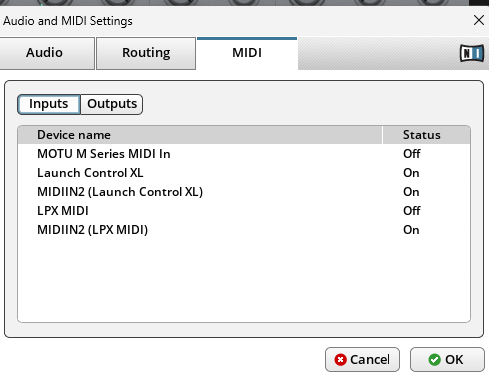
This article didnt help at all https://support.native-instruments.com/hc/en-us/articles/209583209-How-to-Map-MIDI-and-OSC-Controllers-in-REAKTOR-5-8-or-Higher
Can somebody please help me?
And another extra question: Is it not possible at all to map controllers with ensembles like Rounds? Since I cannot drag and drop the control icon, nor rightclick on any knob of the Rounds instrument.