Hi gang!

If you ever need an excuse to get FL Studio, how about its cute mascotte FL Chan? 😊
Intro / Editorial
One of the things which truly excites me about the world of synthesizers and digital audio in general is that we can do just about anything we want. Ever came across those fun electronic keyboards? They usually advertise to provide a lot of background beats you can play to. My Casio for example prides itself with 180 rhythms to use! Maschine's default library on the other hand "only" provides 955 (!) group presets for me to use. And each preset allows me to build up my own beat.
Or what about instruments? If I fire up my Ableton Orchestral Instrument Collection or "worse": NI's awesome Symphony Series then the only thing which may give it away that you're not listening to a real orchestra will be my playing style, but not the sound quality itself.
But there's one thing which our synths and instrument collections are still somewhat struggling with: vocals.
So today I figured we'd take a look at some of the options we have at our disposal if we want to turn Maschine into a voice box! 😎
Using expansions
I trust you're familiar with the Maschine expansions? If not then the quick recap would be that each Maschine expansion provides a collection of presets and samples which you can use to pursue a specific theme. There are expansions dedicated to reggae, hip hop, techno, and so on. And some of them provide a little bit extra as well...
This preset is all about underground dance music in a wide variety. Group presets like the Soka Kit or Grace Kit can be immediately used to set up some really solid beats. But... if you then check out groups like Second Kit, Target Kit and even the Stretched Kit you'll realize that there are sampled vocals which we can use! If you want a quick start then don't bother with one shots just yet: the Vocal Tings Kit will give you a quick headstart.
In total you'll get 18 different vocal one shots which I'd say are quite usable in a wide variety of genres.
This expansion is actually one of my personal favorites: it brings us authentic African club presets which gives you a wide variety of some awesome African classic drums and other sounds and instruments. But of course: there's more! Some really solid sounding vocals is what!
Instant classic group presets: Bombay Vocal kit, Cook Pot Vocal kit and the Wave Vocal kit.
This expansion gives us a total of 132 (!) one shots which we can use in our own projects.
When an expansion advertises with "Vocal pop power" then it's hard to overlook the obvious. 😉
Don't be fooled though, although pop is most definitely the focus here there's a lot more that you can do. Take the Silky Guitar kit for example, I can squeeze some soul out of that if I want. There's a wide variety of styles in this expansion: Streets of Baghdad kit uses formant filters to give some nice sounding Arabian style, same applies to the Thought kit which is more focussed on pop again. Need something more specific? What about the Ooh Nah Nah kit, No No No kit or.. one my favorites again: the Lion kit.
When looking at the one shots again we get a total of 58 presets. This may not look like much in comparison the insane amount of the previous expansion; but don't underestimate the things you can do with a little slicing of your own.
Summing up
If you just want to add some specific vocals to your track and you don't mind a little repetitiveness then you can't go wrong with the previous expansions. Special mentions are Neon Drive and Crystal Daggers; while they don't provide as much choice as the above these can still add that little bit of speciality to your work.
Using Kontakt
As you can imagine all of the previous examples were sample based, and if we're talking samples then we can't ignore Kontakt!
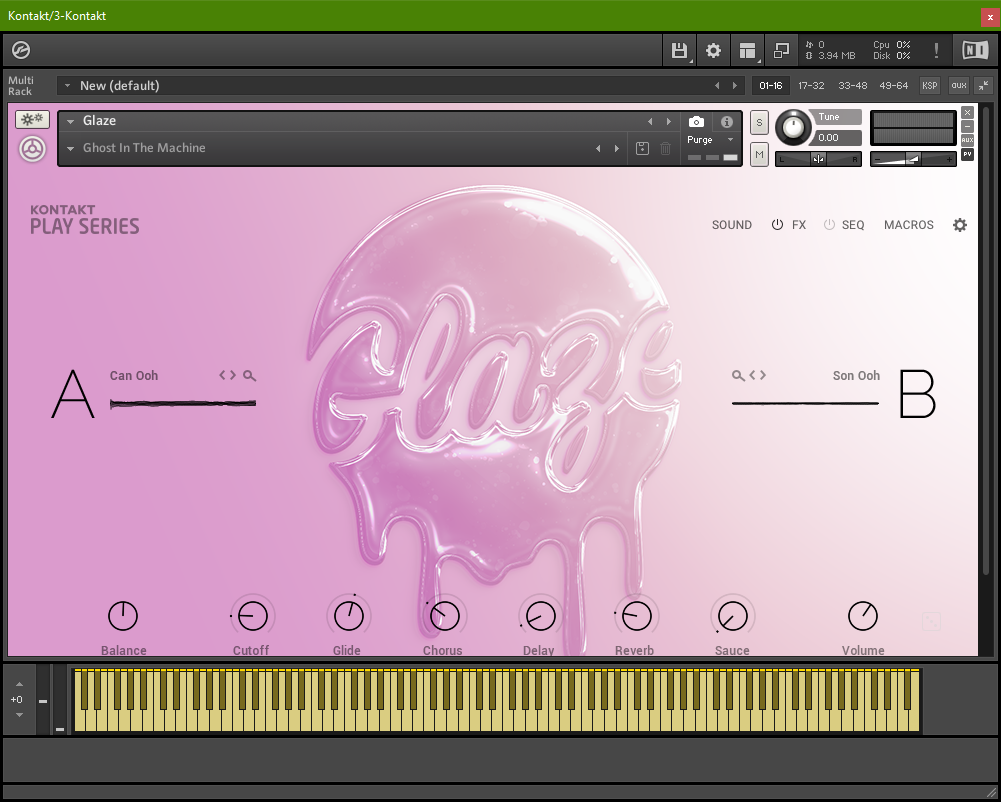
This Kontakt instrument is part of the "Play series" and all about vocals, you can see an example above. Basically Glaze combines 2 samples, applies some specific filters and the result can be pretty wild. Targetted at bass, lead and plucked (this is really special: the left side of your keyboard will provide varies pad-like sounds whereas the right side gives you some quick ("plucked") vocal sounds. Mix them together and you have yourself something special.
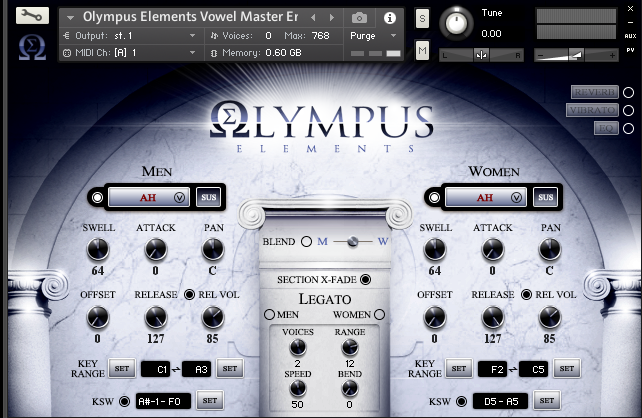
All the previously mentioned collections have one thing in common: fully prerecorded samples. So, while you can still add specific remarks to your score you don't have complete control. So what if you need more?
Well, then you may want to look into the Vocal Suite.
This is a collection of Kontakt instruments which will provide you with an insane amount of vocal chords, sounds and even a large collection of phrases for you to use. The most extensive instrument is shown above: Olympus; it provides a huge collection of chorus ensembles where you have access to a large variety of male and female voices allowing you to provide background vocals for just about everything. From vowels as shown above to phrases and ambiences.
Are you by any chance familiar with Skyrim and "The song of the Dragonborn"? If not then I invite you to watch this cover by the iconic Lindsey Stirling and Peter Hollens. Guess what? Those vocal tracks can actually be recreated with this collection of Kontakt instruments!
And when all else fails...

Then there's always Vocaloid! For obvious reasons I'm not going to dive into this instrument too deeply but I do want to mention that after recent updates you can now even use Vocaloid inside Maschine while inside Live (as shown above). This combination used to constantly crash Live but no more!
Of course it's best adviced to either use Maschine stand alone for this or load Vocaloid directly in Live after which you could then use the Maschine to play it, but even so... this also works.
And there you have it!
Some ideas which you could use to turn your Maschine into a voicebox. Thanks for reading, I hope you guys enjoyed this.