Hi gang!
Intro
This is a new version of a guide I once wrote on the old forum and one which I've been busy trying to re-write in Word so that I could share a PDF version. Unfortunately my old guide also contained a lot of excited rambling which was informative but at the same time I also think I overdid it a bit. Thing is: I'm passionate about (soft) synths and for me Push + Maschine go hand in hand, my whole home studio is focussed around it and yah, sometimes I can get carried away ;)
Alas... this thread is fully focussed around Live & Maschine so... not too sure if non-Live users will find a use for it, but even so: most of my tips and tricks will also apply to some other DAW's as well, so there's that.
Playing Maschine using Push
When you drag the Maschine VST onto Live it'll create a new track and from that moment on you'll be able to 'do' things behind the Maschine controller, fully "separated" from Live itself. It doesn't matter if you have another track selected on Push or if the Maschine track isn't even armed: as soon as you start playing stuff on your Maschine it'll be heard. So far, so good.
In my guide I'll be limiting myself to the standard Maschine library and for this example I've loaded the 808 kit, which is a personal favorite of mine.
My Push is sitting right next to my keyboard on my desk, so it's very accessible for me. My Maschine on the other hand is sitting on another table next to my desk. I can reach it if I bend over a bit, but it would be a lot easier if I could also play the Maschine using my Push controller, this would make it a lot easier to test things.
However... by default you will only be able to play the currently active pad as if it were in instrument mode. In other words: you'll play the same sound but using different pitches. That's obviously not what we want. But we can fix that!
From behind the Maschine controller
- Press the "Channel / MIDI" button in the top left corner.
- Then select 'Group' by pressing the 2nd white button above the left display.
- Now enable the 'Input' section either by pressing the 4D controller left one time, or by using the white buttons above the right display (press "left" one time).
The option will now be visible on the left display:

Change this from "Off" into "Drumkit" by using the most left rotary underneath the left display.
Using the software
Of course you can also do this using your keyboard & mouse:
- Open the 'routing' section by clicking on the round "dial icon" on the left of the middle control strip.
- Select the group section and the option will become visible.

Now, so far so good, but we're not there yet. You see, your Push will still be in note mode which means that the notes which we need to play are fully spread out across all your 64 pads. That's no good!
So the first thing we're going to do is force the Push to go into its drumpad modus so that this will mimic our Maschine. It's easy: just add a drumrack to your track. I can hear you thinking: "But won't that replace the Maschine VST device as well?". Yups, so we need to use a trick:
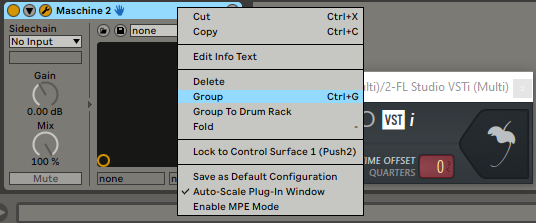
While having the Maschine VST device selected either press Ctrl-G or right click and select the option from the popup menu as shown above. Now... display the chain list and then drag and drop a drumrack from the Live browser onto an empty space in the new instrument rack:

Also be sure to disable the drumrack by making sure the speaker icon isn't yellow. It doesn't have any noticeable effects, but it can save you from embarrising situations should you ever by accident drag & drop something onto the drumrack and then wonder why Maschine suddenly plays 2 sounds at once 😓
We're almost there. If you now start playing your Push you'll notice that only the top 4 buttons react: these correspond with the lower 4 buttons on the Maschine. So much for standards 😧
At first glimpse this may look like an easy fix: just transpose your drumrack using the Push touchstrip and you're done, right? Errr, no. See, the Live drumrack goes from C1 to D#2 whereas Maschine goes from C3 to ... C3?!? 😵 Actually... yes and no :) If you enable Pad mode on the Maschine you'll notice that C3 is the root note (or base key) for every pad you play. However, this only applies to outgoing data: Maschine doesn't rely on notes like Live does but uses MIDI channels. More on this later.
For incoming however... If only the top row of our Push drumpad matches the Maschine pad, then how is transposing the entire pad going to help us? It won't. This fooled me at first, and I happen to know that this confused others as well. Fortunately there is an easy solution: because we're 3x4=12 pads too high we simply need to transpose our MIDI signal.
So select the Maschine chain on our instrument rack and then add the "Scale" MIDI effect in front of the Maschine VST device. Next transpose your signal by 12 steps and you can now easily play Maschine while using your Push:

Pretty cool, right?
Now, I don't know about you, but I want more. How about...