My Traktor Pro 4 software has stopped working randomly on my Mac. I’ve been using it even with the Sequoia updates. I can open Traktor, but after a delay, it won’t work. When I try to do a Check Consistency, it starts and then freezes.
I had Apple do a screen share to check everything and confirm that my MacBook (2019, 32GB RAM, 2667 MHz, 2

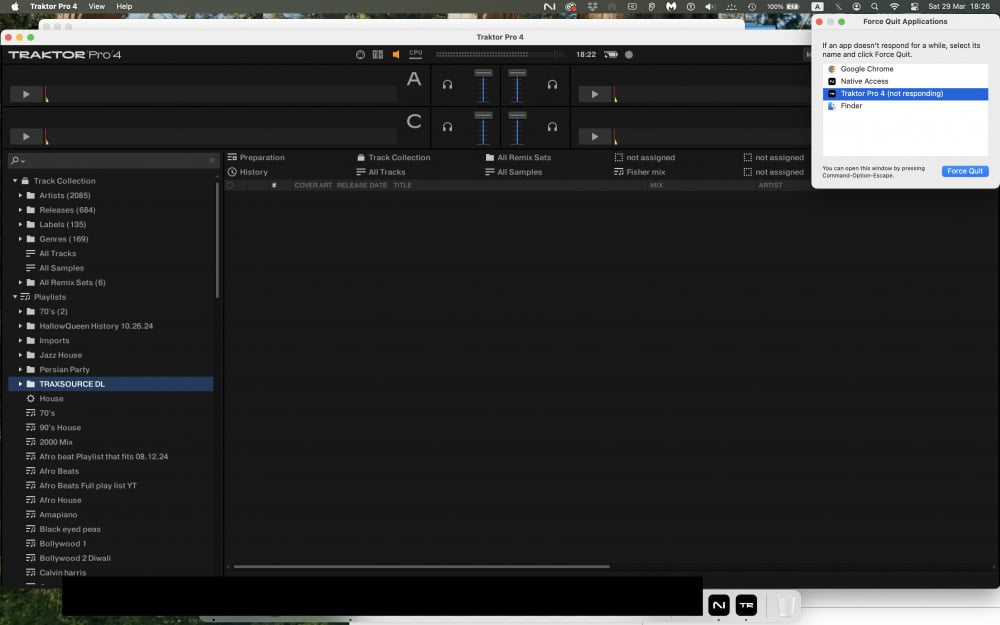

TB storage) is fine. Everything else works perfectly—I can even open Rekordbox without issues.
I have already checked that my playlists are not the problem; nothing is in the cloud, and all files are in the correct folders for Traktor to sync. I have uninstalled and reinstalled Traktor several times, but nothing has fixed the issue.
At this point, I have no idea how to fix it. Since Rekordbox is working fine, I’m seriously considering switching to Pioneer AZ with the 4-deck option and WiFi. I’m so fed up with this, and I have a gig this Thursday, so I need a fix urgently.
As usual, Native Instruments has not responded. If anyone can help explain why Traktor has randomly stopped working properly, please let me know!