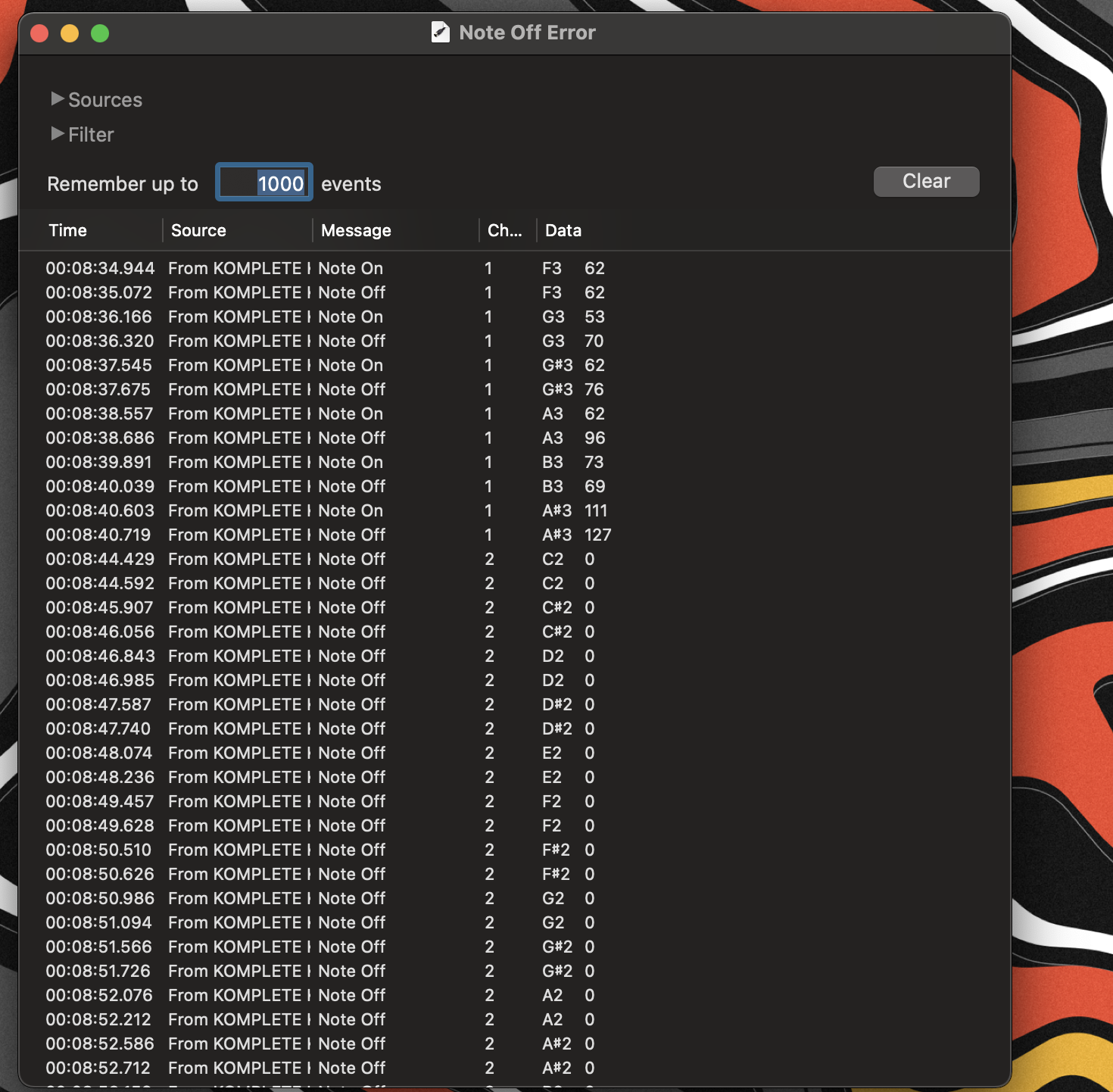
Hello everyone,
When ı use my keyboard specifically for (2.Octave) it has not trigger any valuable attempt and because of the reason ı can't play the 2nd octave keys.I checked for midi mode and the lights of the keys are working just like the other octave keys.When ı use the other octaves everything is normal. I wanted to investigate the issue and ı download the midi command monitor app and looks like the third part of the octave area sending (ex.c2) note off command instead off note on.When ı checked the working keys with monitor system ı noticed that firstly the keys triggers to note on and after that note off. But my 2nd octave keys only trigger to note off command.
Please find the attachment that ı sent you about the midi commands for comparison