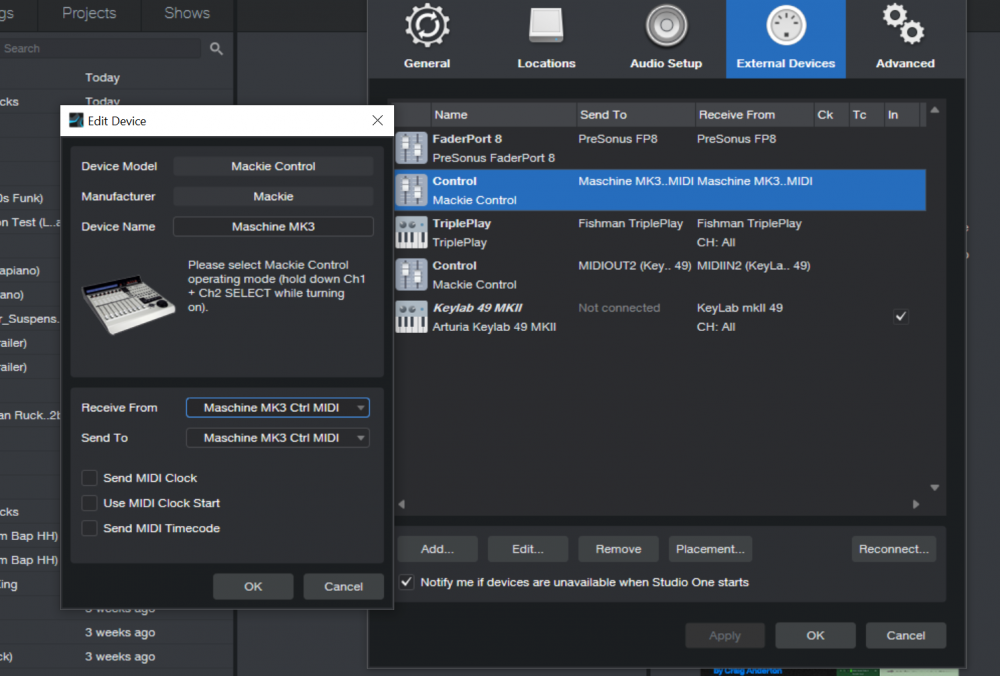I have walked through the steps to add Maschine as a controller in Studio One 6 with no luck. The Mackie Control template does not appear to assign notes to the pads for midi input. I'm just trying to setup the pads to work with 3rd party software. Never had such an unpleasant experience trying to setup a piece of hardware. May be it's user error but I don't think so.