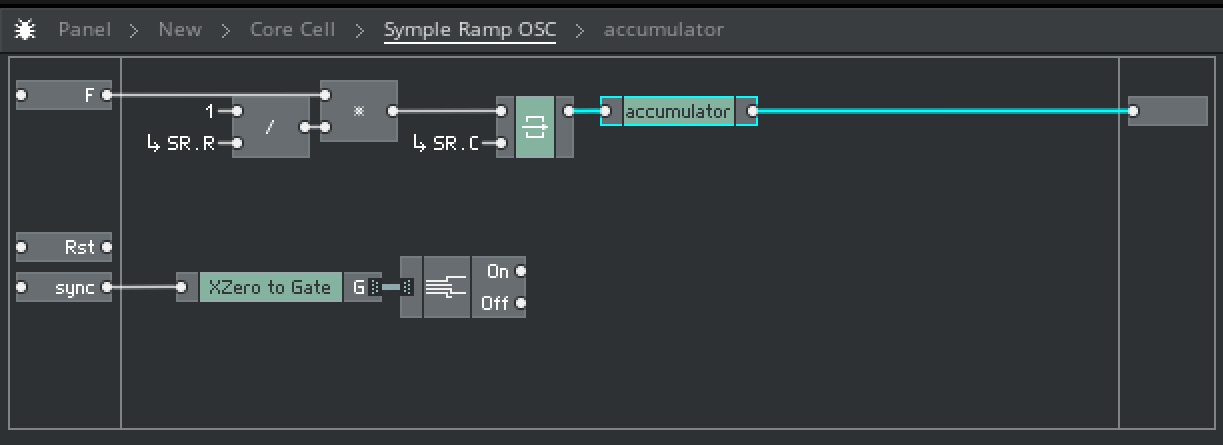


Nice to meet everyone.
I'm new to REAKTOR, I enjoy making original synthesizers and more.
I made a simple Ramp wave oscillator with Core Cell.
I would like to add a hard sync and the ability to change the start position of the wave to that oscillator.
I tried various things, but I couldn't do it well. The current structure is a simple accumulator.
I would be grateful if you could tell me how to modify it.
The image is the module I connected.
Please tell me what and how you need to connect. Module to add
thank you.
P.S
I don't speak English as my mother tongue, so the sentences may be strange.
A sincere apology.