Hi all,
I had my KK S49 got disconnected from my USB hub, and since then I also lost DAW control in Ableton. The keyboard is reconnected but I lost DAW control (stop, play, record,mute,..).
I followed the steps on the NI website to reconfigure this (copying 2 folders to Ableton's Midi remote scripts).
However, in Ableton I no longer have the "Komplete Kontrol DAW -1" option available, only these 2:
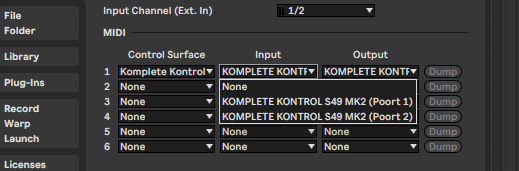
Any idea's how to fix this?
PS: I'm on a Mac
Extra: when loading the Komplete Kontrol plugin, the keyboard works. The integrated NI stuff like browsing, scales,... all function. Playing the keys on any non NI VST work, it's just the Ableton DAW controls that don't respond
Thanks!