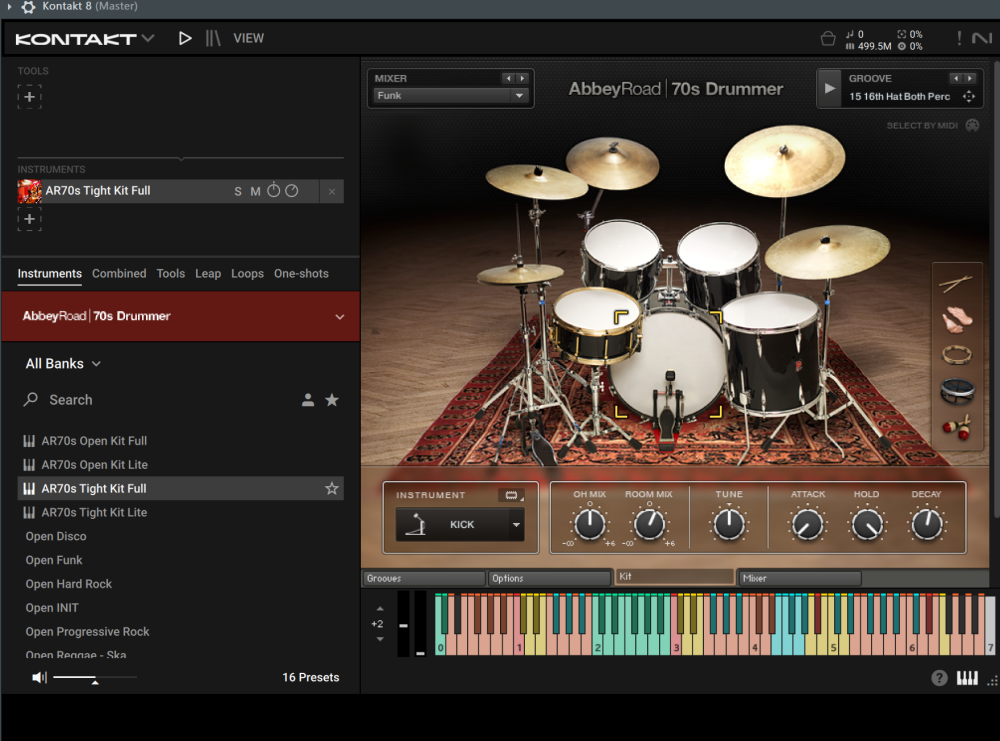Hello everyone,
I'm reaching out for help with a persistent display issue I'm experiencing with Kontakt 8 on my new high-performance laptop.
The Problem
When I load libraries into Kontakt 8, the plugin interfaces for those libraries are extremely blurry, pixelated, and difficult to use.
I have isolated the cause: my display settings. My laptop has a 2K (QHD) display, and I run Windows display scaling at 150% to make text and UI elements readable.
- If I set the scaling to 100%, the Kontakt libraries look sharp, but everything else on my system is far too small to use comfortably.
- At 150% scaling, the main Kontakt 8 application shell is fine, but the content of the loaded libraries (the actual instrument GUIs) becomes blurry.
It's difficult to show with a static screenshot, as a screenshot doesn't fully capture how bad the blurriness and distortion look in practice, but it's severe enough to make many instruments unusable.
This seems to be a common HiDPI scaling problem, especially with older or third-party libraries that use bitmap graphics which don't scale correctly.
My System
- Model: Lenovo Legion 5
- CPU: Intel i9-14900HX
- RAM: 64GB
- GPU: RTX 5070
- Display: 2K (2560x1440)
- OS Setting: Windows 11 (presumably), with Display Scaling set to 150%.
- Software: Kontakt 8 (latest version)
What I've Already Tried
- Checking older versions: This issue isn't new. I have the same blurriness in older versions of Kontakt.
- Using Kontakt 5/6: This is no longer a viable workaround. While they also have the scaling issue, they can no longer load most of my modern libraries (I get the "This library requires a newer version of Kontakt" error).
- Researching solutions: I've seen this problem mentioned on many forums, but I haven't found a definitive fix from Native Instruments or the community.
A Possible (but unclear) Workaround: "Magpie"?
In my search, I came across an application called Magpie, which is used by gamers to apply advanced upscaling (like FSR) to games that don't support it.
My question is: Has anyone successfully used Magpie (or a similar tool) to fix the blurry UI of a VST plugin like Kontakt?
I'm not sure how to "target" the Kontakt plugin window (especially when it's running inside a DAW) to have Magpie apply its upscaling.
I'm frustrated to have such a powerful machine held back by a UI scaling problem and am open to any other solutions or workarounds you might have found.
Thanks in advance for any advice!