There is feature in Maschine 2 software in the preferences general Menu. The feature is at the bottom of the 1st screenshot below. [Quantize] Although quantize record or play/record option is useful when you're dealing with latency, It can cause muting or chocking like effect on your samples and instruments when you try to play them at the same time that your project is playing.
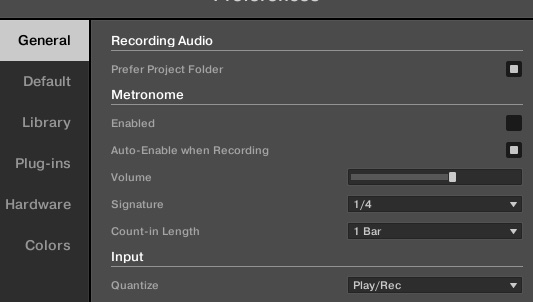
This is the other setting that together with the above menu option causes the effect that I am bringing to your attention. Whenever you set the grid size to a larger option. For example 1 bar like below.
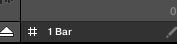
There will be a cutoff effect that can be confused with choke and polyphony settings. The way you know it's not choke or polyphony is easy. if your samples are not cutting off while you project is not playing. Then you press play and notice whatever instrument you're trying to play is cutting off every 2 or 4 bars even if you are not recording. turn off the quantize option to off or none. If you have to leave it on then at least keep the grid at about 16-32 and you should not experience the issue.

FYI the reason someone may set their grid to 1 is simple in case you are wondering. When I have my main ideas down. There may be a need to copy and paste some parts of a scene to another. The easy way to line things up is to use a higher grid number to help keep things aligned. Of course sometimes you have to set it lower to do the same thing. In my case I had left it at 1 bar and decided to add something. Everything I played was getting cut off. after doing some research and not finding a solution. I started to look through the preferences menu and this is what I discovered.
Another day another solution...
I actually think it's a bug but every time I mention stuff no one really cares. Hope this helps someone.