beside NI https://support.native-instruments.com/hc/en-us/articles/360017647557-Native-Access-Waiting-for-connection- suggestions, any idea how to solve the warning on the "application location".
brand new MBP with M1 Pro.
obviously, the validation is lacking as it is. brand new OS. no modification. "DEFAULT".
gave the all full

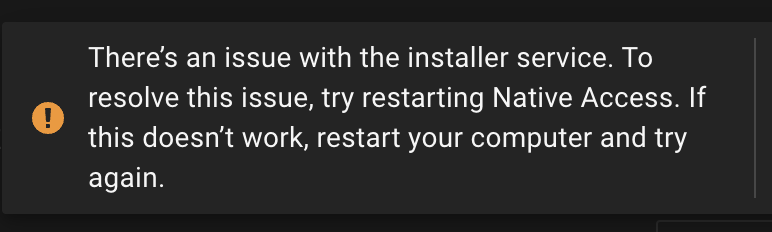

all of the installations gave me :
most of them were stuck at the "size"/"size" (although when actually restarted they showed it's less than the targeted size...) .
inside there a weird request:
Enable Port 80 and 443 in the Firewall Settings
why do NI need to connect to my laptop as a server when I'm downloading files? bad bad design.