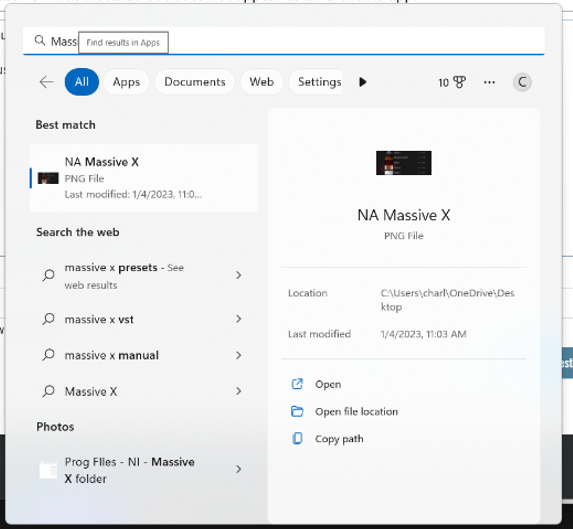I run Windows 11.
I used Native Access to install Massive X.
After Install by NA, Massive X is not appearing in the Start Menu Search, nor do I see any EXE files in the Massive X Program folder(s). I restarted and reinstalled several times. Any ideas?