Hi all,
I thought I'd post these scripts for using a Maschine MK3 as a MIDI controller in Cubase 12 Pro, which I've been working on.

There are two parts:
- The MIDI Remote script for Cubase 12 Pro - in JSON format (Native Instruments_Maschine MK3.json).
- The Maschine settings to be loaded into the Controller Editor (Cubase 12 Pro.ncm3).
If you want to use a Maschine MK3 as a MIDI controller for your workflows within Cubase I'm sure they'll come in handy.
The Controller Editor file (Cubase 12 Pro.ncm3) can be imported via Open in the Controller Editor per the following screenshot:
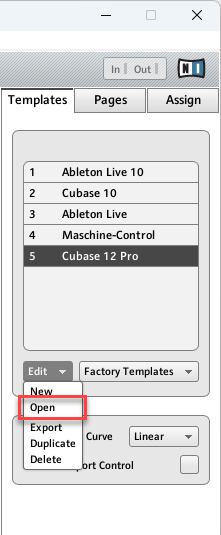
The Cubase 12 Pro files get copied into the following folder:
C:\Users\<your username>\Documents\Steinberg\Cubase\MIDI Remote\Driver Scripts\Local\Native Instruments\Maschine MK3
This was originally created while watching a YouTube video by Jef Gibbons, though I've added some further functionality.
One caveat: the knob controls don't seem to work correctly when attempting to detect them in Cubase 12 Pro on the Maschine MK3, though they appear to function correctly on the Maschine+, which is what Jef uses in his tutorial. For whatever reason, with the Maschine MK3 the "Touch" is detectable, though not the Control Change of "Turn" (maybe there's a work-around, and it would be good to use this touch to switch between Pan and faders for the Mixer in Cubase if I can get it working).