Hi all
Windows 10 OS
Platform is studio 0ne 5.5
Midi Controller - Alesis Q88 MKII
Issue is when I select any Vintage organ example Born to be Wild it defaults to -21.8db
this is happening for all the Vintage Organ presets I select it defaults to -21.8db
If I change that in the DAW to 0db manually in the DAW after playing a few notes and chords it resets back to -21.8db automatically after a few notes I play
This is without me using the volume controller on my midi controller
It happens with all the Vintage organs - extremely frustrating as I set it to 0db start recording my organ tracks and suddenly reverts back to -21.8db - very low volume mid recording
All other Native Instrument DAW I load automatically set to 0dB and works fine
Start - 21.8db
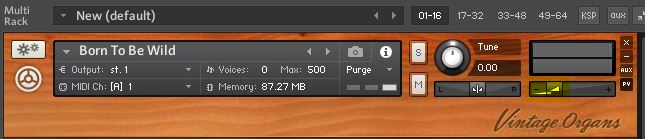
Change to 0dB
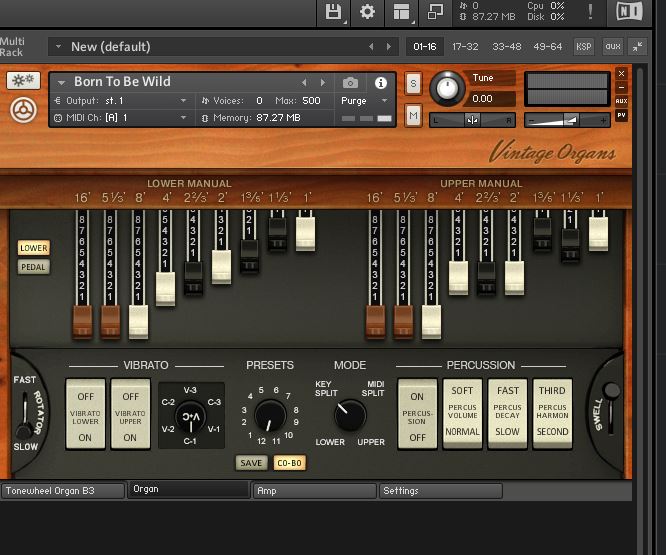
after a few notes played while recording then resets to -21.8db

Any suggestions would be greatly appreciated
Many thanks
Andrew