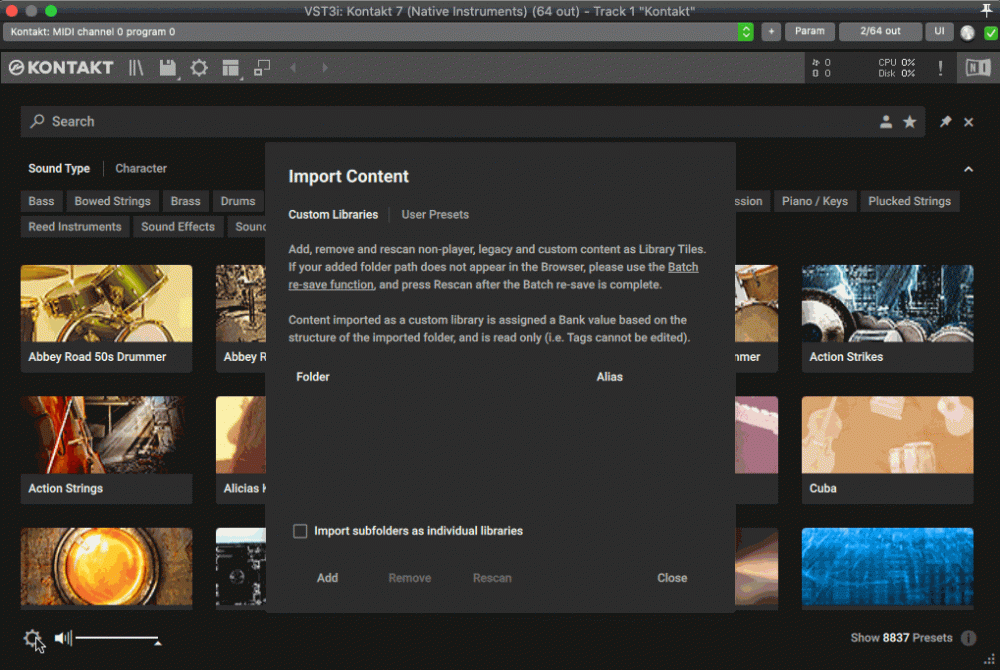I followed this link about importing third party libraries into the Kontakt 7 browser.
How to Add Non-Player Libraries to KONTAKT 7's Browser
The problem is when I follow the instructions no button is available to click that says "Select Folder". All I get is an "Open" button. Note that the "Rescan" button is also greyed out in the initial window. Have a look: