I can't seem to find how to use the 8 knobs on the M32 to use as volume/pan control in Maschine software. The FAQ on Native Instruments website says it's possible. Am I missing something?
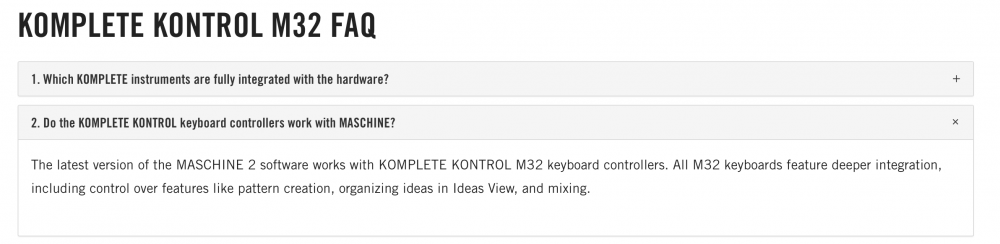
https://www.native-instruments.com/en/products/komplete/keyboards/komplete-kontrol-m32/faq/