I'd like to reset the outputs in Kontakt to their defaults. I can't seem to find a way to do that: I keep on getting Kt. Analog Dreams 2 there, but I don't want them there. Any way to delete Analog Dreams 2 name?
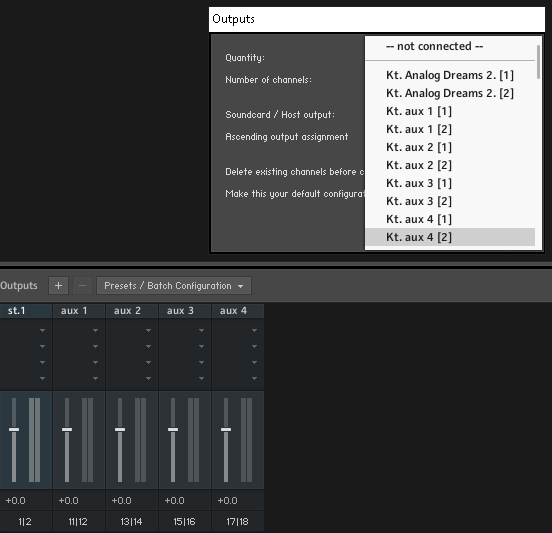
Also, why are aux 1-4 channels start with 11-18 mixer channel, is that correct?
If I wanted to make a setting default for my DAW, do I:
- click on "+", add the channels and "make this your default configuration" or
- "batch save current output section state as default for"... which option should I choose, VST or all formats?
- what is the difference between the "+" default vs the batch default?