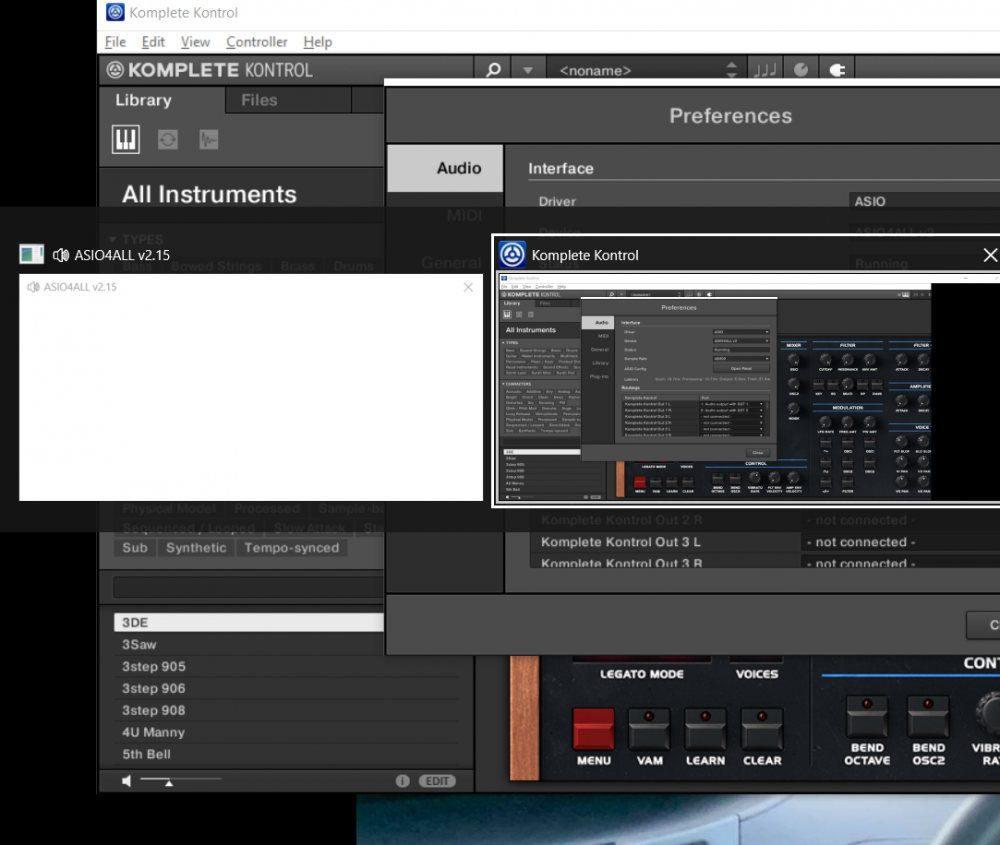Hi,
I have been using Komplete Kontrol to play with VSTs for a while, including performing, and have had no trouble so far with ASIO4all or Focusrite.
However I recently tried to open up the ASIO control panel, only for it to be inaccessible, in a white screen that I can't switch tabs to or click on, or interact with in any way. I've attached a picture.
I've tried it in Ableton, and it's completely fine, it's just having trouble in Komplete Kontrol for some reason.
I'd hugely appreciate any advice, thanks so much.