I noticed something interesting, odd and risky in Traktor Pro 4 for macOS: when you chooseDelete from Collection > additionally delete file(s) from hard drive, TP4 doesn’t send the files to the system Trash — it completely removes them from Finder.
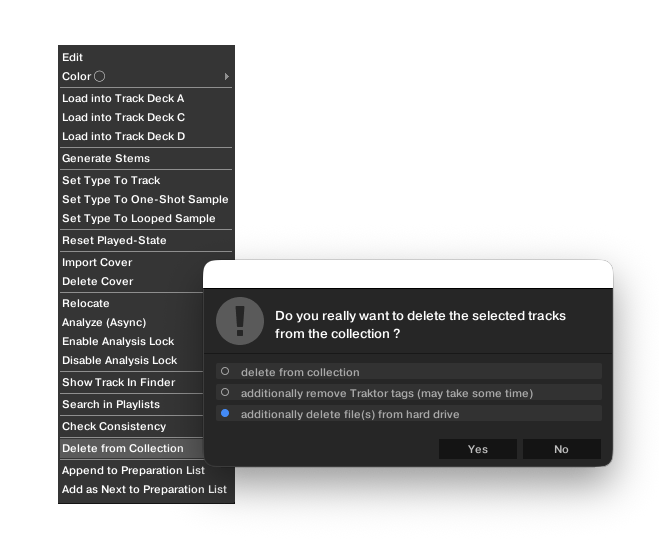
It seems Traktor might be using a direct delete command (like unlink() on macOS) instead of the standard “Move to Trash” API, which means the files are gone instantly, skipping the normal OS recovery path.
Personally, I think this is nonsense—it should always use the system bin; at least, it would make sense if Traktor offered a choice under Settings → File Management, something like:
Immediate Delete (current behaviour)Send to System Trash Bin (safer, macOS-friendly option)
Not sure if the same thing happens on Windows, but on macOS, it definitely bypasses the Trash.
It's a minor tweak, but addressing this will significantly improve workflow safety.