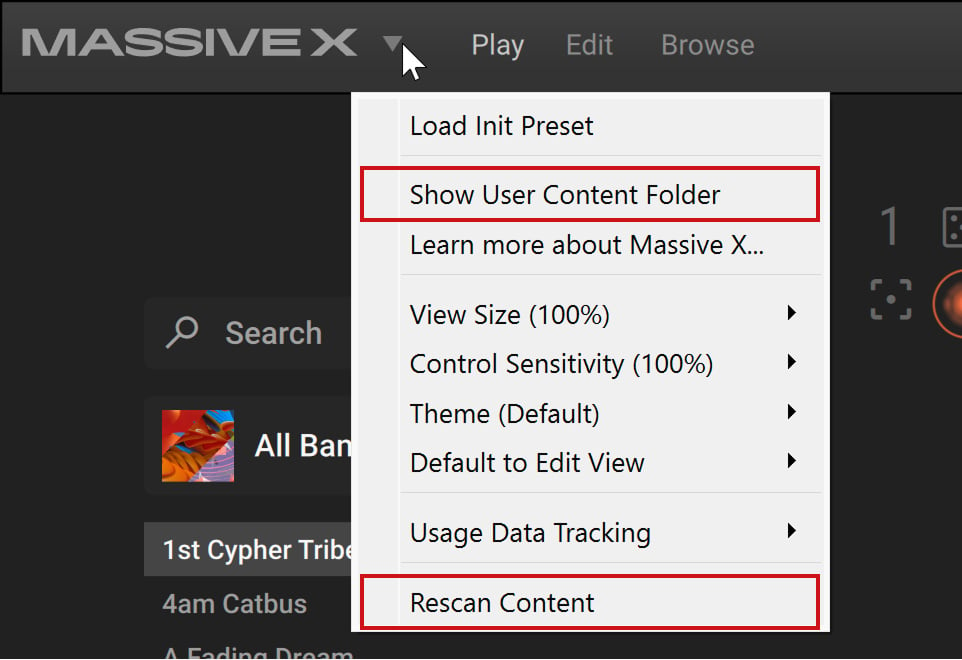- Download an .nksf preset file from the Massive X User Library in the online community.
- Locate the file on your computer.
- Drag and drop it directly onto the Massive X interface (full version).
The preset will automatically be saved in your User Presets folder and show up under the User tab in the Browser.
Heads up: If you don’t see it right away, you may need to rescan your content. Either restart the plugin/app or go to the Settings menu in the Header and click Rescan Content.