Hi there! Nice to be part of the community!
So, I've had a user made preset within The Grandeur piano instrument saved since 2015 and it's been working fine through all the years, until recently when I loaded a project with the instrument setting. The GI or the samples wont load at all anymore. I've tried within Logic and with Kontakt as stand alone with the same result. The plugin works fine otherwise and the default instrument loads as it should, but my saved instrument won't.
Any ideas whats going on..?
System: Mac OSX 12.4, Logic Pro 10.7.4, Kontakt 5

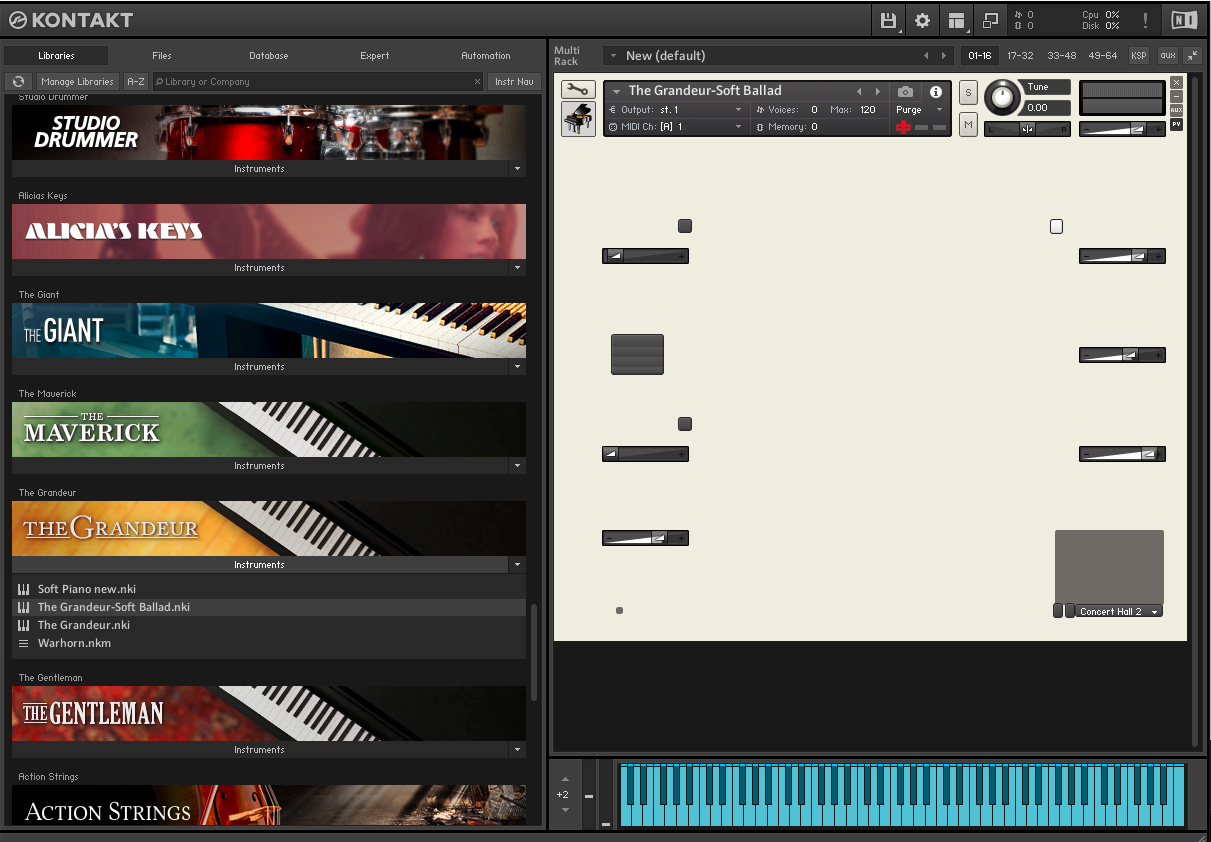
Thank you!
/Kimpa