If this happens, then you probably downloaded the wrong installer, you need to check if your Mac has an Intel processor or an M1: Does My Mac Have an M1 or Intel Processor?
For all Mac computers equipped with a Silicon/M1 processor, please use the ARM installer.
For all Mac computers equipped with an Intel processor, please use the Intel installer.
If you are unsure as to which type of processor your computer has, click the
icon at the top left corner of your screen, and select About this Mac.
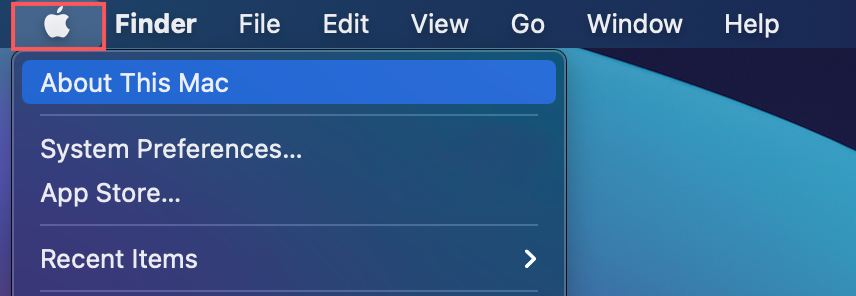
The Chip section will indicate which processor your computer has.
