Hello,
I need help with two problems. I’m currently downloading all the sound libraries I’ve purchased from NI (using Native Access) to a new external SSD hard drive.
[1.] Many downloads/installations succeed, but many others keep failing time after time. I have noted that when a download will be successful, the folder with its name appears in my assigned content location, the folder "NI Libraries" on the SSD, right at the beginning of the download process. If this doesn't happen, the library will not be installed and at the end of the process the note "Installation Failed" comes up. In these cases (and not in the successful ones) during the download process the files "[product name].iso.aria2" and "[product name].iso" temporarily show up in the Downloads folder of my computer only to disappear at the end of the failed download. (See the following screenshots.)


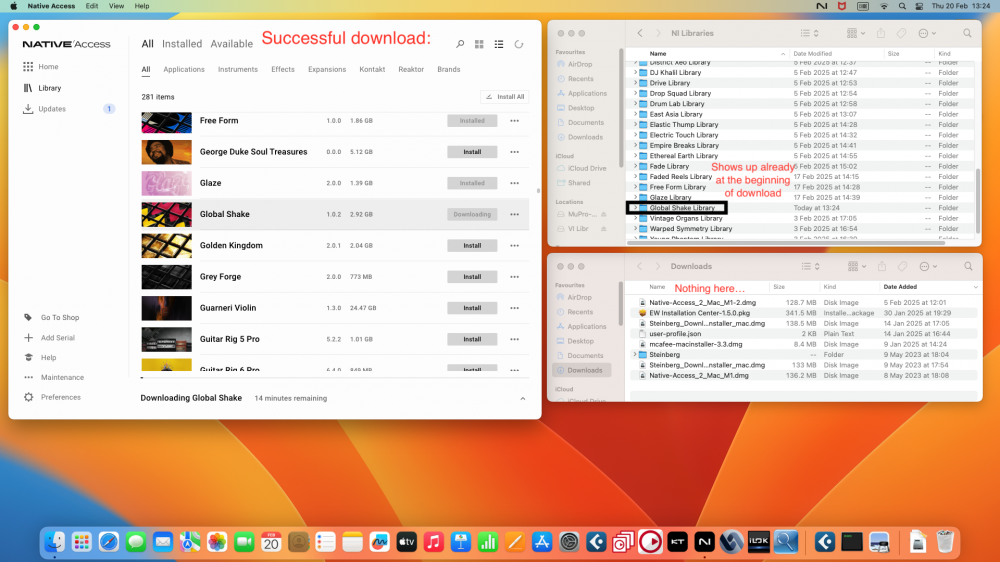
Since downloading/installing works perfectly well with many libraries, including large ones like "Choir - Omnia", I assume I'm doing everything right. So why do the rest of them fail, and what can I do about it?
FYI, I have granted full disk access to Native Access and the Daemon, and I have iCloud Private Relay turned off.
[2.] My other problem is this: Since I downloaded a part of my purchased NI-libraries (about 1/4 of them), my Cubase Pro 12 won't start anymore, but gets stuck in the initializing process and has to be force quit. It works again only when I choose the option "Deactivate all third party plug-ins". Obviously it has to do with the newly installed NI products. Is that something you can help me with, or is it a case for the support at Steinberg? (Do I need to de- and reinstall my NI products, and can I be sure it will work after that? The processes are so time consuming...)
I'm using an Apple M1 Ultra processor with mac OS Ventura 13.1
I would be super grateful if anyone could help me back on track. Explanations and/or instructions "for dummies" are highly appreciated! 😉
Cheers, sffb