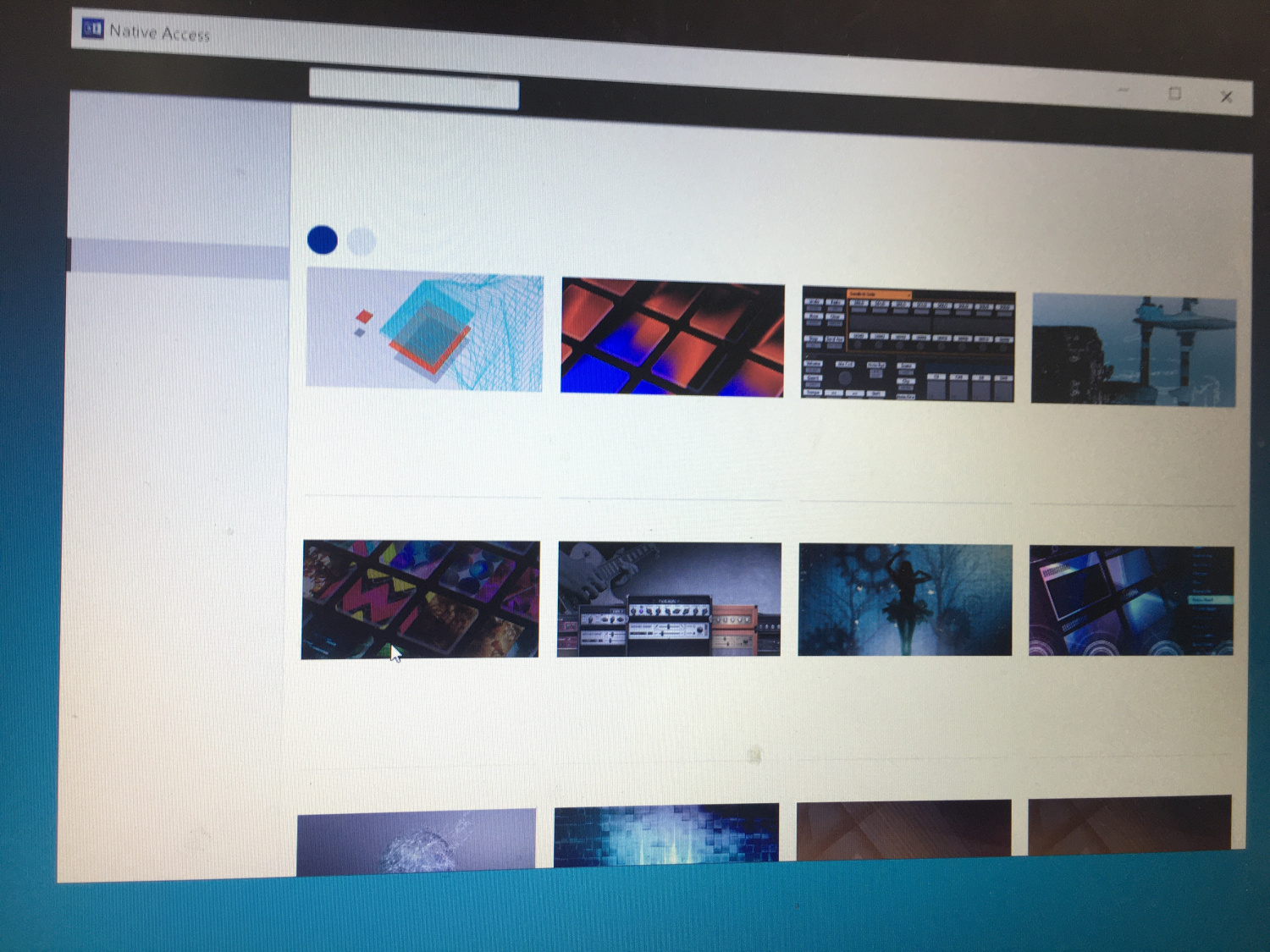I’m having an issue trying to update all my native products.
When I open Access I just have product images and no text or clickable links.
I’ve uninstalled and reinstalled, deleted all data from roaming app folders and temp folders as well as various user folders, I’ve also done a search to find any native access folders or .exe files I may have missed and still got the same result after a fresh reinstall.
does anyone know what I’m doing wrong or what might have bugged?
I’ll post an image to show how the software loads in its final state.
any help would be massively appreciated
regards