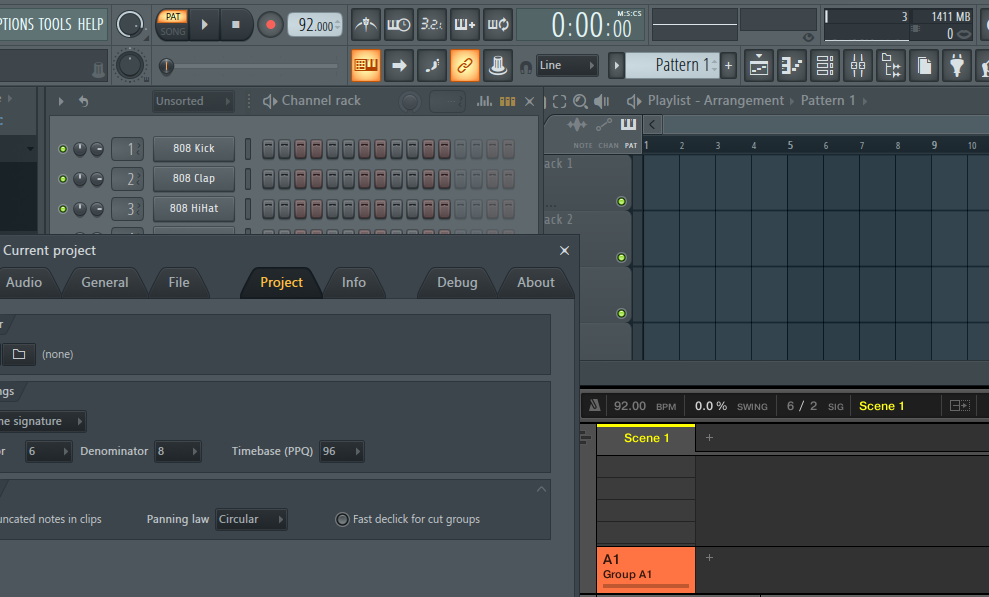Hello fine folks.
I use Maschine 2 with my Komplete Kontrol S61 MKII and Maschine Mikro MKII, because the ease of use when quickly needing to get ideas captured and formed. However, I have never been a fan of the mixer setup, nor the limited automation capabilities, thus I usually run everything into FL studio (because I've used it for years and years and I'm super familiar with it... until now).
The issue I've come up against is that samples translate very oddly between the two.
For instance,
I've written a song in Maschine 2.0 (latest update), in 6/8 sig with a bpm of 92.
When I export then import into a new FL studio file with the same parameters, the sample is waaaay slower. It doesnt make any sense to me. Do the two daws define time signatures or tempo differently?
edit: I've also opened Maschine directly in FL studio as a vst and with a 6/8 sig in FL, maschine vst reads 6/2.