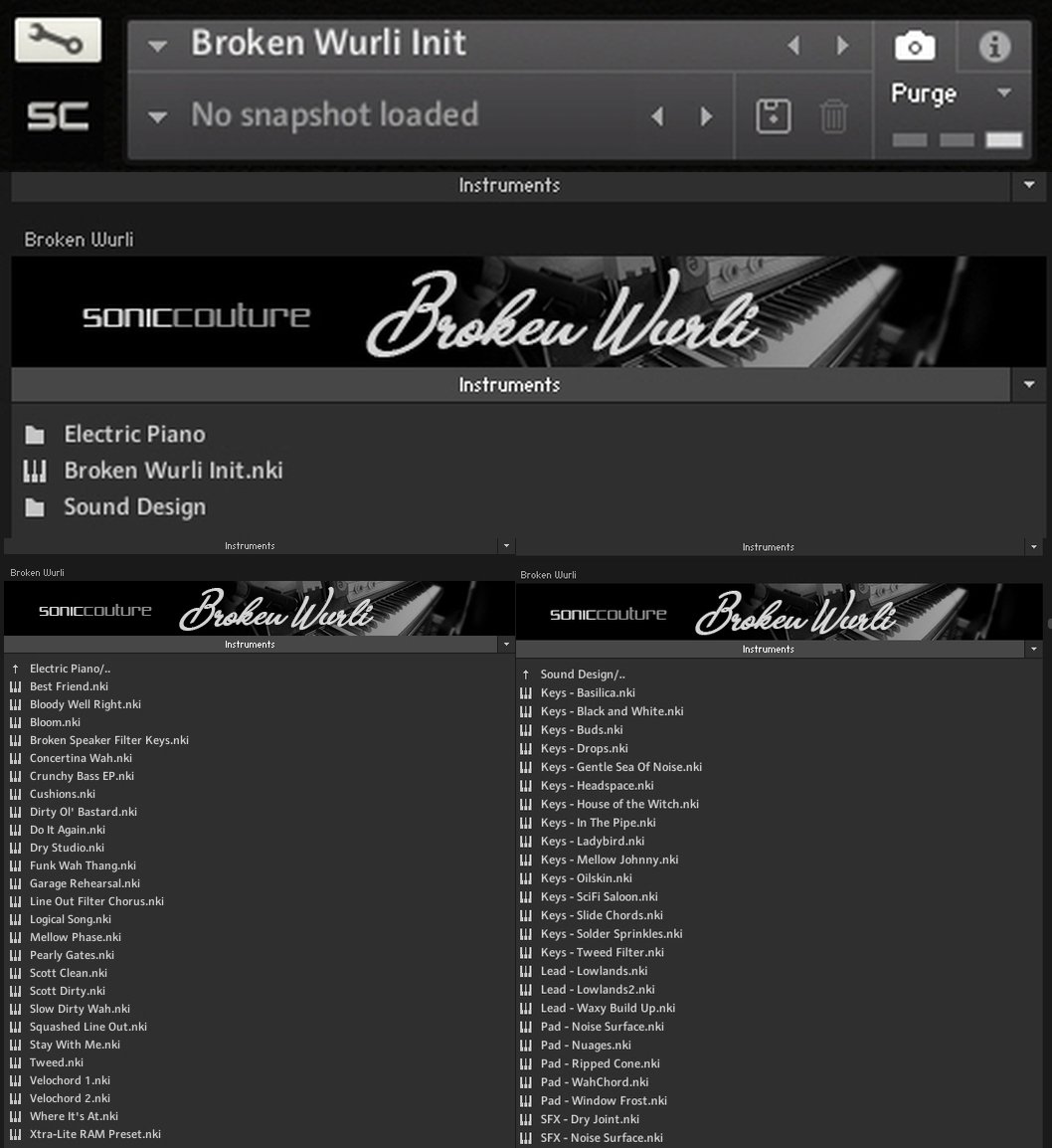Is there a way to load Presets/Instruments and Snapshots in a Kontakt Instrument via Mapping or MIDI Learn?
As you may know some instruments such as Canterbury Suitcase have 1 instrument file with 3 different folders of Snapshots within that instrument to load sounds. You must selection the camera icon and then come down below the instrument to navigate the various Snapshots.
Other instruments such as Broken Wurli have 1 instrument and 2 folders of instruments, no Snapshots. To load an instrument you must choose either the 1 instrument file which has no way to load another instrument without going back to the library and load an instrument within one of the folders. After you do this you may click the left or right arrow directly beside the name of the current instrument to navigate the different instruments ONLY within that folder you loaded from. If you want something from the other folder you have to repeat the steps above for the other instrument folder.
Could they make it more cumbersome? I doubt it.
Is there a way to simplify this craziness via mapping or MIDI Learn within Studio One and/or Cubase? (please say yes.... please say yes...)