Hi gang!
So, I am confused. I always figured that the NKS standard is the same for all devices; so in specific for Komplete Kontrol as well as Maschine. After all, it's mentioned as such on the website and in both environments you'd end up with different banks containing 8 controls.
However...
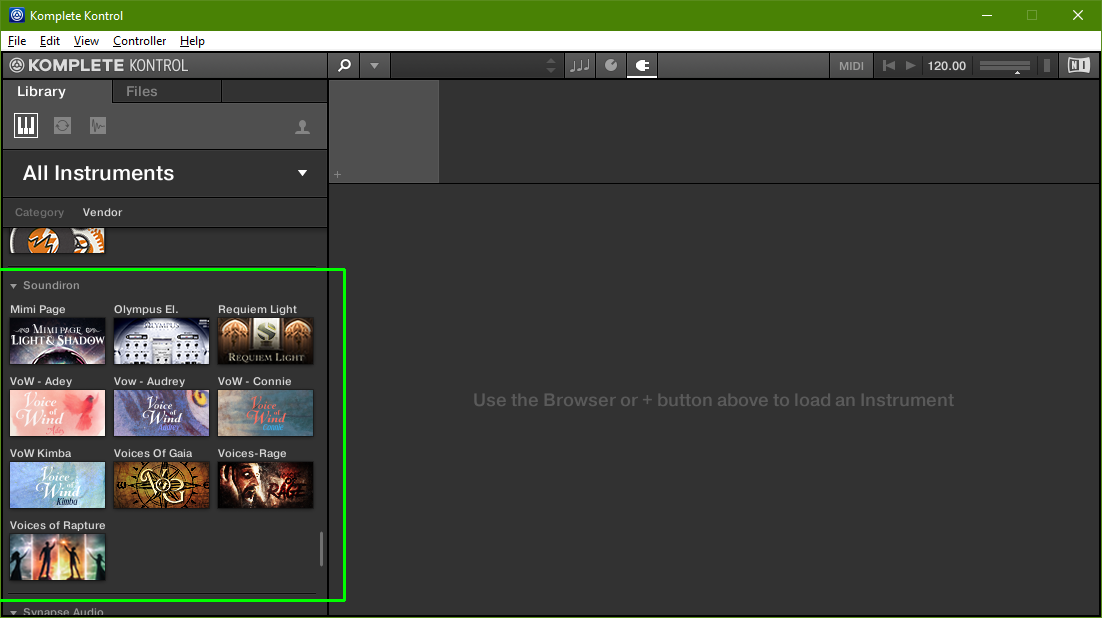
So here I've loaded Komplete Kontrol and browsed to the section that lists my SoundIron instruments (these are all Kontakt instruments btw), and as you can see I have 10 in total.
But coming over to Maschine on the other hand:
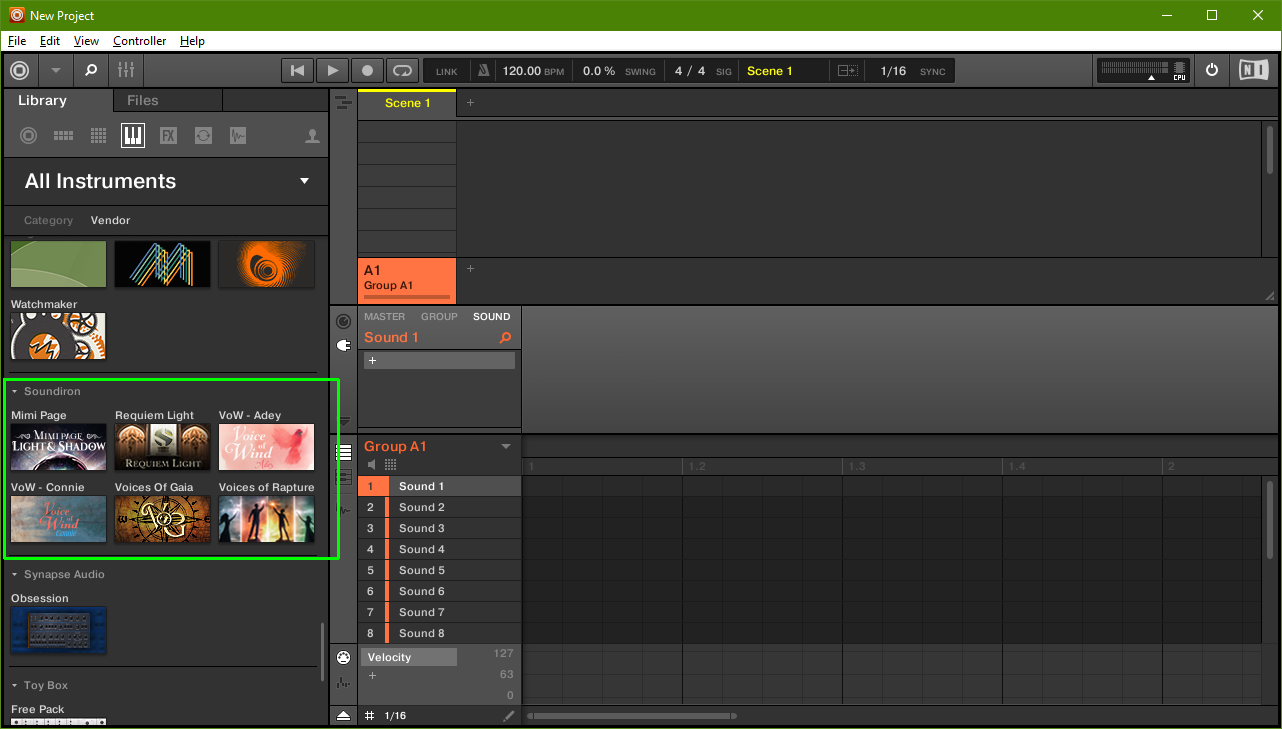
Now I only have 6 left!
I then did some research on an instrument that is available in both: Voices of Wind - Adey, and when I look at the controls in KK:
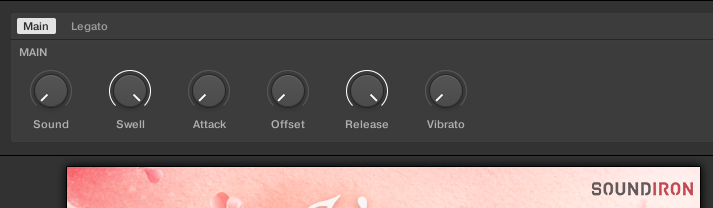
... they fully matcht the controls as available within Maschine:

Which leaves me very much puzzled... why can't we have this:

... within Maschine as well?
Thanks in advance for any comments or insights you might have!