Hi there, I'm happy to share my personal script for the Komplete Kontrol S MK2 inside Cubase 12, using Steinberg's new Midi Remote API.
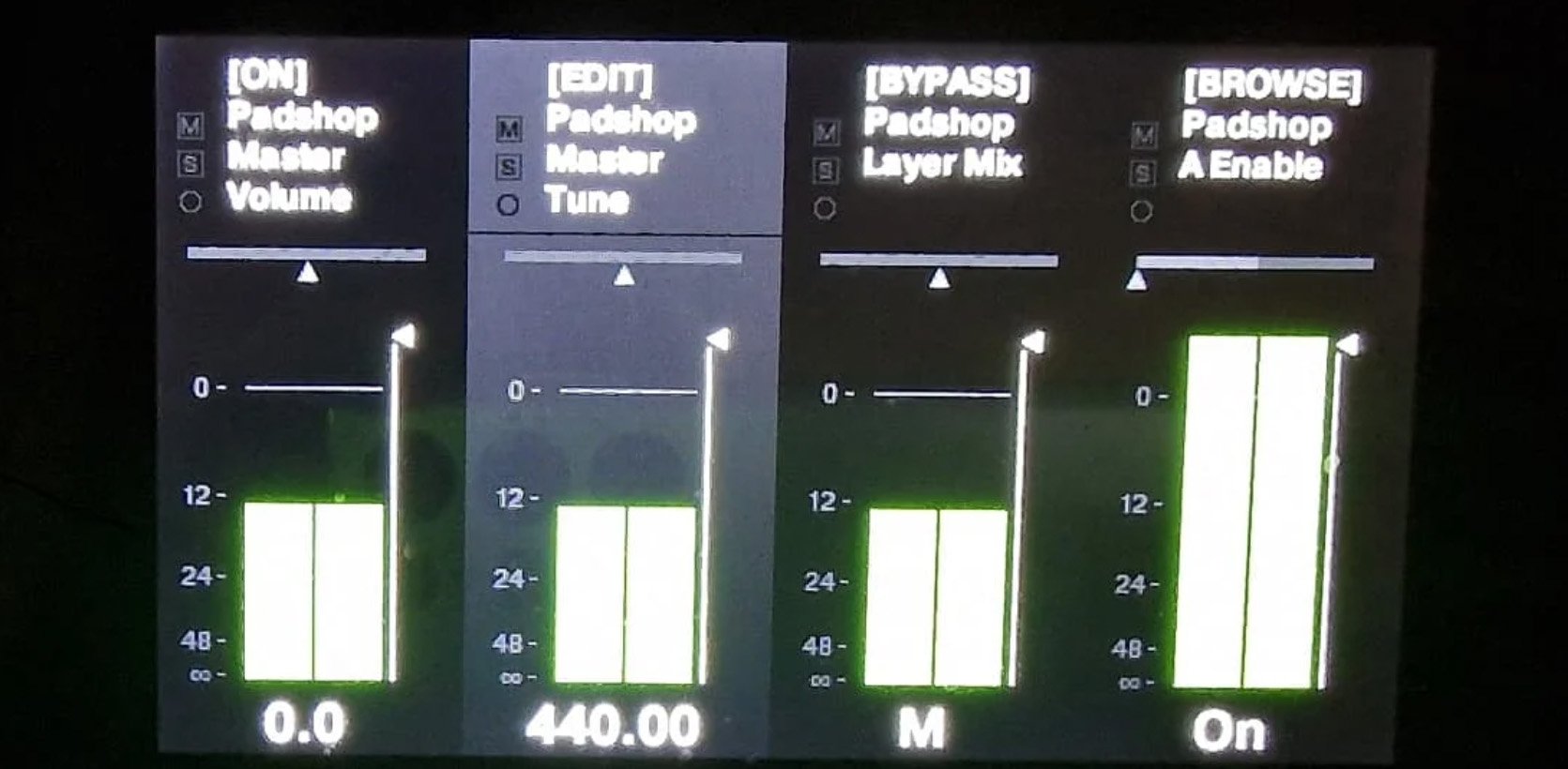
It currently covers Mixer, Focused Quick Controls, Instrument Quick Controls, Inserts, Sends, Channel Strip, and some commands sets.
I've uploaded details and the script's file in Steinberg's subForum for midiRemote, here:
Hope it may be useful to some of us :)
Minas