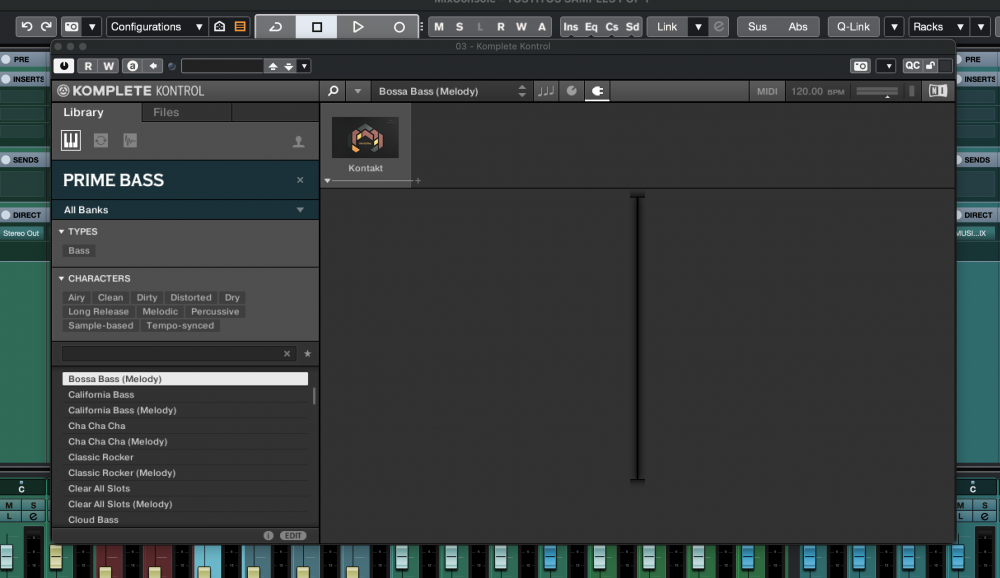Hi all. Have you seen something like this? Platform is Cubase 12. Mac M1. Monterey.
I have full disk access enabled to everything NI and Cubase.
The sounds are there, I can load them all manually. So it's not that it's losing access to the Komplete libraries.
Any ideas are greatly appreciated!