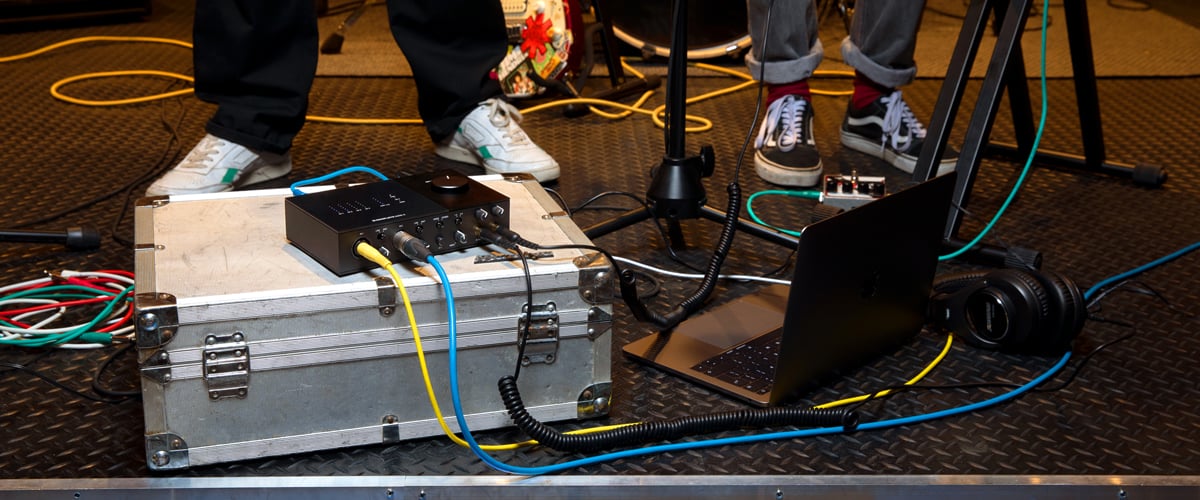
Hello guys,
Probably a stupid question asked loads of times, but I can't fin a proper answer.
I'm a keyboard player currently using a Nord Stage 3, both for homeworking (midi controler, studio recording) and live concerts with my (indie rock) band.
I've bought several Komplete sounds years after years (una corda, noire, mysteria, thrill, giant, piano colors...) and used it a lot during our studio/recording sessions. I wish I could use these sounds live too, during our concerts.
Since I already use a lot of instruments on stage (SPD-SX pad, organelle, Nord Stage 3 with effects pedals) I don't want to add extra shitload of electronics and materials on stage during the shows. So, let's say I'm looking for the smaller/more practical/easily mobile setup.
What would be your advice ? Is it possible to manage Komplete sounds with (and store the sounds on) an iPad, linked to my Nord Stage? Or are a dedicated computer and sound card mandatory during the shows?
Is there a way to 'store' the sounds in a Komplete Kontrol keyboard, and use it live on stage (for example with a midi to jak adapter)?
Thanks for your help :)