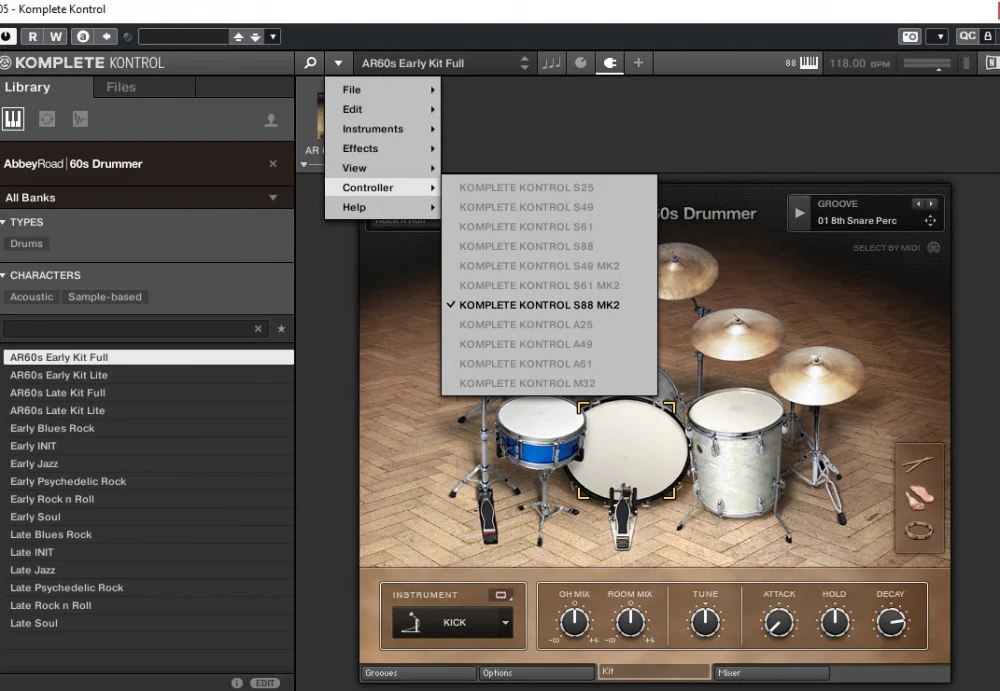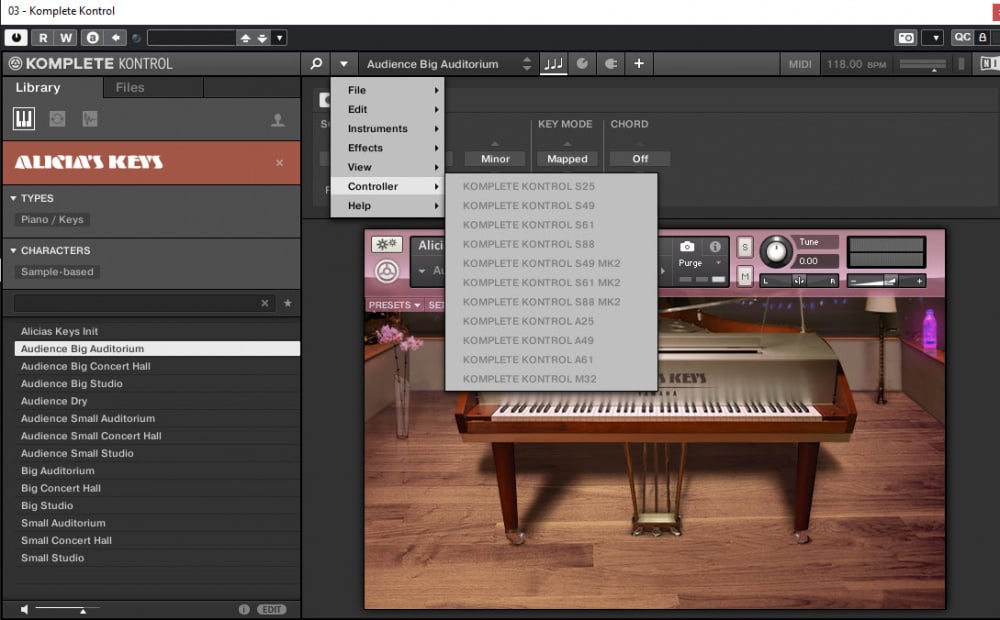Hi,
I am using Windows 10, Cubase 12, Komplete Ultimate 13 (latest version of Komplete Control 2.7.2) and have the Komplete Kontrol S88 controller.
When I start Komplete Kontrol (KK) as a standalone program I can browser/use/etc any virtual instrument from the S88 (that is, I see the instrument on the S88 display).
When I try from Cubase 12 I get weird behaviour.
1) I need to run the standalone KK software, otherwise the Komplete Kontrol DAW midi port does not show up, or if it is there, it will disappear after a minute or so.
2) If I add multiple Virtual Instrument track and load Komplete Kontrol on each of these tracks, then I can use the S88 to browse and select virtual instruments. Works fine. Also the DAW controls (play, stop, etc) work.
3) When I close and re-open the cubase project then for some reason the VI tracks are not recognized anymore by the S88. That is, I don't see the instrument on the display of the S88. It just shows the general midi screen (but I can still play the instrument from the S88)
4) Next, if a add another VI and load Komplete Kontrol, and select an instrument then this instrument I can again control from the S88. The previous add VI still don't show up.
Looking at the instruments, I see that the newly added VI has the S88 as Controller (see screendump) while the previous VI doesn't have the S88 selected (see screendump).
I also included 2 screendumps from the cubase studio setup.
Any idea what is causing this? How to solve? Thanks,
Antoine