So as the title says I bought the Rode NT1
and I assumed it would connect to the MIDI in the back of my Maschine 2.0 (cause I knew it had MIDI ports)
So of course when I went to connect the XLR to it, it was the wrong connection.
So i have 3 questions.
1) Should I send this one back (NT1) and buy the NT1 5th Gen that has a USB connection so I can just hook it up to my PC for ease of use?
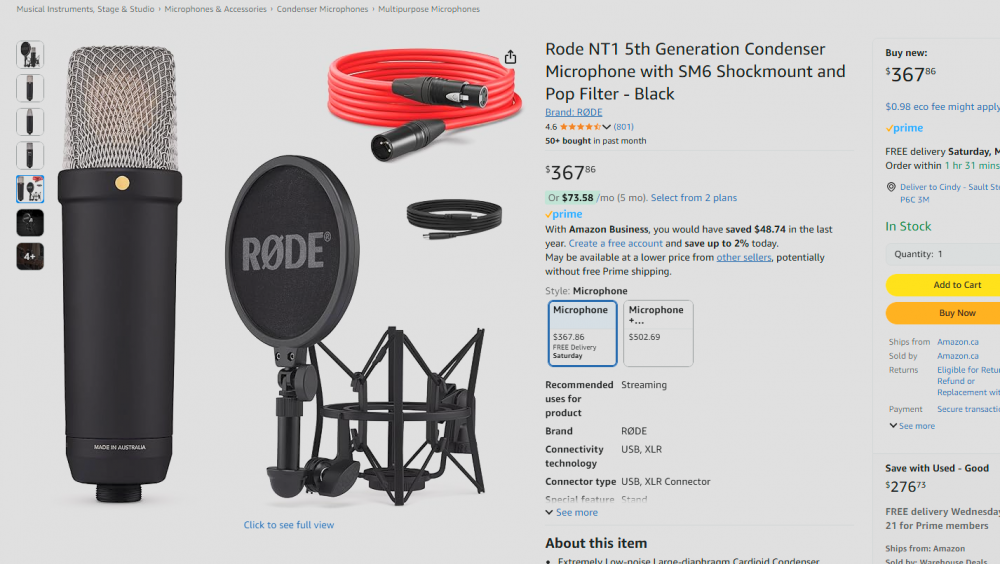
2) if hooking it up to my PC via USB C isn't a good option then what piece of equipment should I be looking for. Would a simple cord converted from MIC XLR to MIDI 1.0 or MIDI CC that Maschine 2.0 has be good enough? or
3) Am I going to have to buy a an Audio interface? If so will it connect from the audio interface into the Maschine 2.0 MIDI CC or to my PC? (which is better?)

Also which do I get? Is the 70$ M AUDIO one good enough?
I am just recording my raps/lyrics in better quality so I am not a "fboy/phoneboy" rapper anymore :D
Thank you for anyone who replies, ahead of time.