I just bought second hand.
My first time.
Do I need software to connect? Can I connect using the serial only?
Help! don't laugh I need your expertise
No sound so far.
I've updated drive and I'm using an old laptop dell which has no cd insert. Am I wasting my time?

This light flashes on ND off.

I got this far. I've plugin speaker but is reading this.
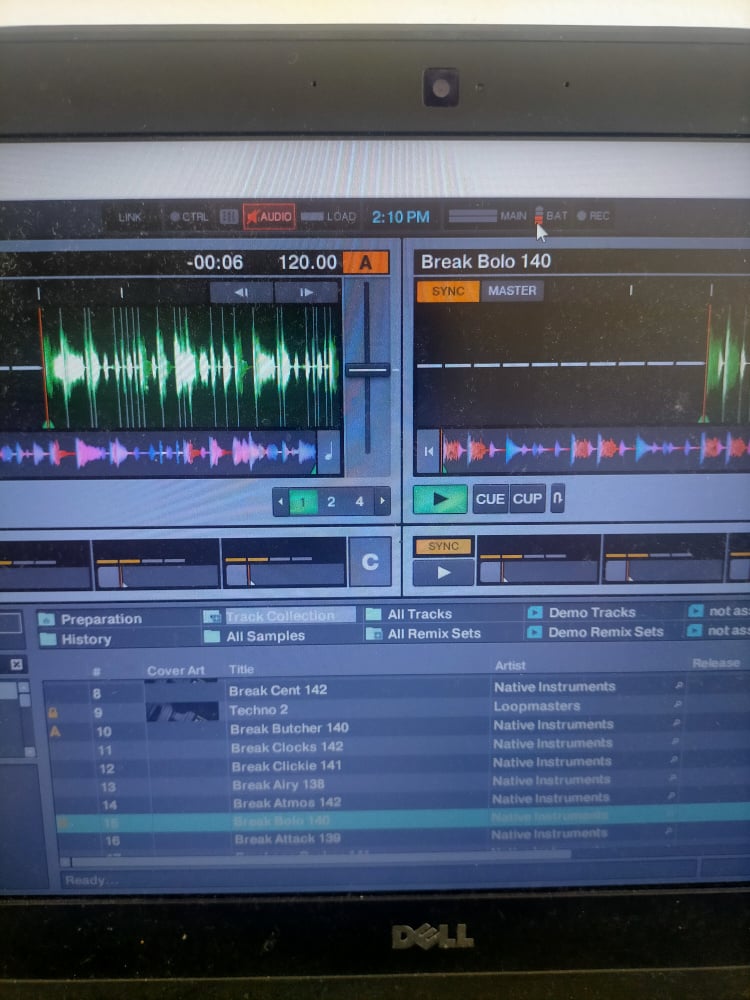

Is it because I have no disc/ software
Helpp