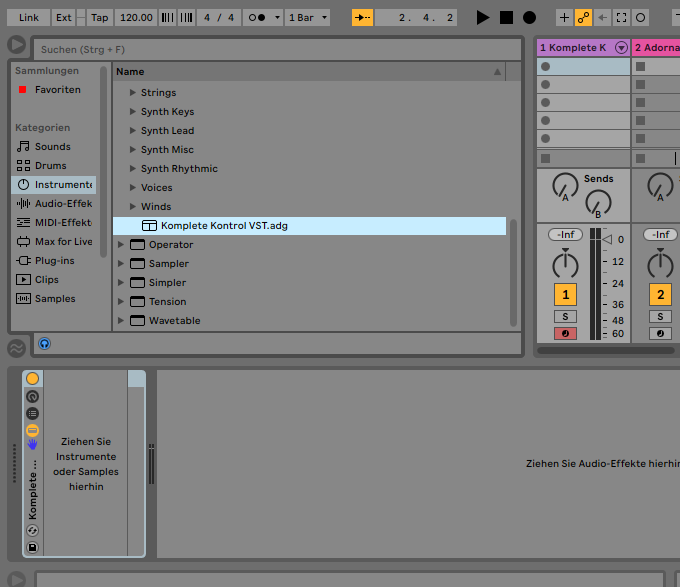I had to completely reinstall my Windows System, which meant to also reinstall Ableton Live, all my NI Software and my Komplete KontroL S66 Keyboard. I already did this a couple of Times, but this Time I can't get my Komplete Kontrol working again in Ableton Live. The Controller Part works, but the Komplete Kontrol Instrument Rack won't. The Rack shows up in the Instrument List, but when I drag it over to a Midi-Track nothing happens. The Komplete Kontrol GUI doesn't open in Live, and also the Displays on the Keyboard are still showing the "Midi Plug" Images instead of switching to the NKI Browser View. What am I missing this Time?