Hello, was wondering if you could help me with the following issue I'm facing when downloading libraries onto my Samsung T7 hard drive on a M1?
- I set my Download Location and Content Location to my T7 hard drive - is this the right path if I want to access all my libraries from the hard drive?
- Application location - set to my desktop - is this the right path?
There are a few libraries that successfully installed to my hard drive, but a few that keep running into errors. Example below:
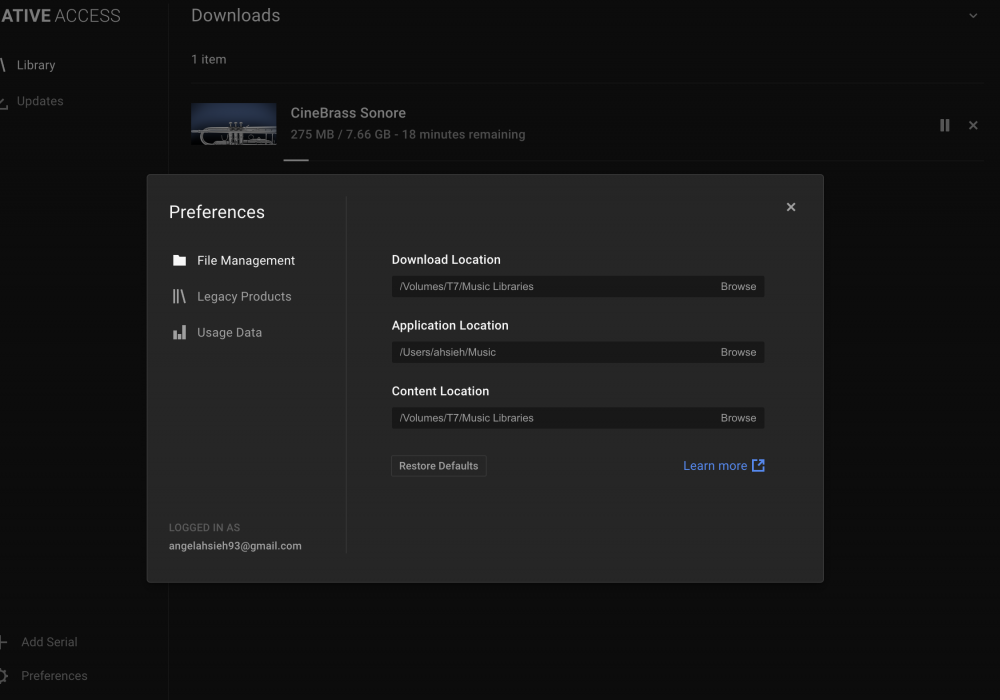


Thanks so much in advance!