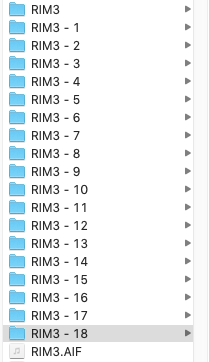The way I work with Maschine Plus is probably typical. I make groups as drum kits and re-use these in various projects. But I also save my projects with samples and everything, so I can easily export these to my Mac for use in the plug-in Maschine within Logic.
When I copy the project file and folder over to my Mac, I notice that there is a ton of empty folders inside my project. I assume these sub-folders are related to how often I was editing a sample, or group in standalone mode. But it's inconsistent. The original samples are always sitting outside of these sub-folders, then sometimes there are 20 or more sub-folders. In some cases two or more of the folders have copies of the sample in them, but usually most are empty, and sometimes all the sub-folders are empty, which seems weird and useless.
I can't even confirm that these folders are related to sample editing, as I would expect to see more of them than I do. Perhaps only some types of non-destructive editing create these folders to allow for 'undo', and perhaps that is why not all of them have a sample in them. No idea.
Is there any need to clean up these projects? Is there an official way to do this? My assumption is that deleting 100 or so empty folders will have zero impact on my project. Each sample might have 20-30 of these folders, depending I guess on what kinds of editing I did with them?
This is an image of what I am talking about. For whatever reason, all of these RIM3 folders are empty.