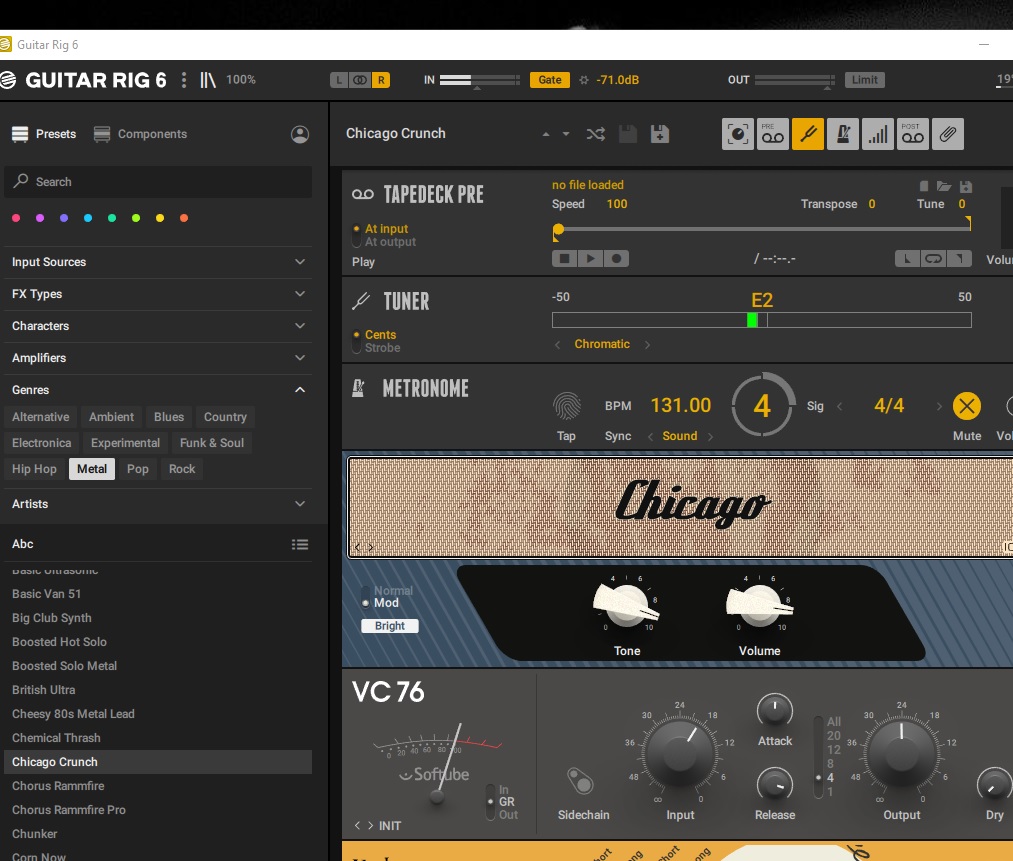
My GR6 just stopped rendering presets even with a signal being received from the audio interface. All that is passing through is the clean guitar sound from my Focusrite 18i20. No effects or distortion are being reflected at all. I have uninstalled and reinstalled and nothing.