Hello,
I have an integration problem with Studio One, the transport functions usable with the "Track-instance" key are not active.
- I have Studio One Artist 5.5.1
- Komplete Kontrol A61
- I have the latest firmware
- Under Windows 10
- I tried to restart the computer and unplug the keyboard
- The midi controls in the plugins work
Here is my configuration in Studio One :

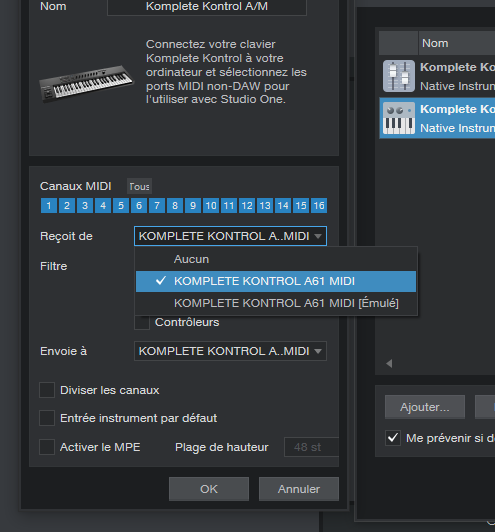




Thanks for your help