[IMPORTANT!] To NI Community Admins / Mods / etc.
This is not a duplicate on request "Please make all UIs scalable". Please, don't close this thread.
If you have some doubts or questions about what is requested, feel free to ask. I'm pleased to help.
--------------------------------------------------------------------------------
Dear Dev Teams,
Please, enable all Standalone Applications to run Full Screen and as a Maximized Window.
For example, this is a re-work of Komplete Kontrol as if it was used as a Maximized Window:

This request applies to:
- Komplete Kontrol (Software)
- Kontakt
- Battery
- Guitar Rig
What we are asking here:
- Enable the feature to maximize the window frame, so the window frame can take all the screen size.
- Enable Full Screen (Immersive) mode, so only the application UI is showed in the screen.
We are not asking here to make all plugin UIs scalable. We are not asking for the content inside the window frame to be scalable, so no plugin UI has to be modified.
We are asking for the frame itself, the "container" within the Application runs, the basic window "shape", the UI for the "motor" itself, to be resizable.
Please, take Reaktor, Maschine (Software), Traktor (Software) or Native Access 3 as example.
--------------------------------------------------------------------------------
[The long (and boring) explanation]
Let's take a dive into the Native Access 3 graphic user interface:
When you run Native Access 3, by default it runs in a window (boxed) mode. I think this is called WS_OVERLAPPED / WS_TILED style, but I'm not a developer.

In this mode, we have a frame all around the application. (To help to visualize it, I have erased the content inside the frame).

On top of the window, we have the title bar

Below the tittle bar, we have the menu bar.

If we click on the 'View' entry in Native Access 3, we will see a "Toggle Full Screen F11" option.

Also, you can Maximize the window by clicking on the "Square Icon", to make it fill all the screen.

And it looks like this..

What we are asking for is to have the same feature available in the standalone applications for Komplete Kontrol, Konkatk, Battery and Guitar Rig.
You don't have to make all the UI resizable, just the few "affected elements".
Back to Native Access 3, for example, when in full screen mode, almost all the UI proportions stays the same size.
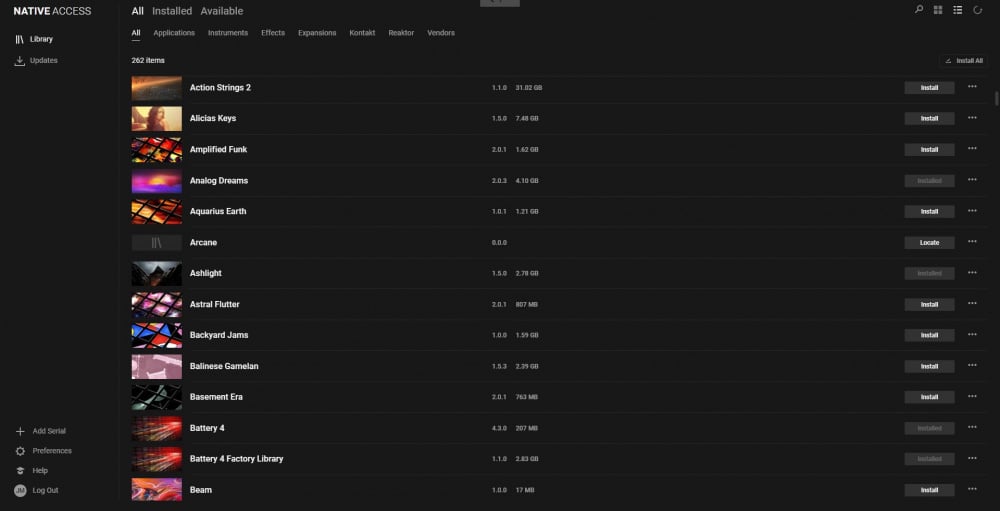
The menu in the left, the icons in the upright corner and the categories (All / Installed / Available / etc) remains at the same size. It is just the "container" or "frame" itself what is resized to fill up the screen.
In Komplete Kontrol the same principles applies. You have the menu on the left which is always the same size. You have all the buttons, options, etc in the UI which remains always at the same size.
In Komplete Kontrol, the "container" / "frame" itself resizes depending on the UI of the loaded plugin, but the rest of the UI remains the exact same size / proportions.
Example 1: Large Plugin UI

Example 2: Small Plugin UI

As you can see, when loading a plugin with an small UI, the menu on the left can get very small, making it very difficult to navigate through the presets, plugins, etc.
By allowing us to maximize the window or toggle it full screen, the app will take the size of the full screen, no matter the size of the plugin we load.
This will improve visibility of the menu and make the UI feel more concise. And also, will prevent the UI from dramatically changing the size whenever loading a new plugin.
Take a picture, if this doesn't look better for to you I will shut my mouth and buy a brand new glasses.. I swear, hahahah..
For god's sake, it even looks like if the Windows 10 UI was made to match Komplete Kontrol UI. Please, allow us to take benefit of this marvelous coincidence..
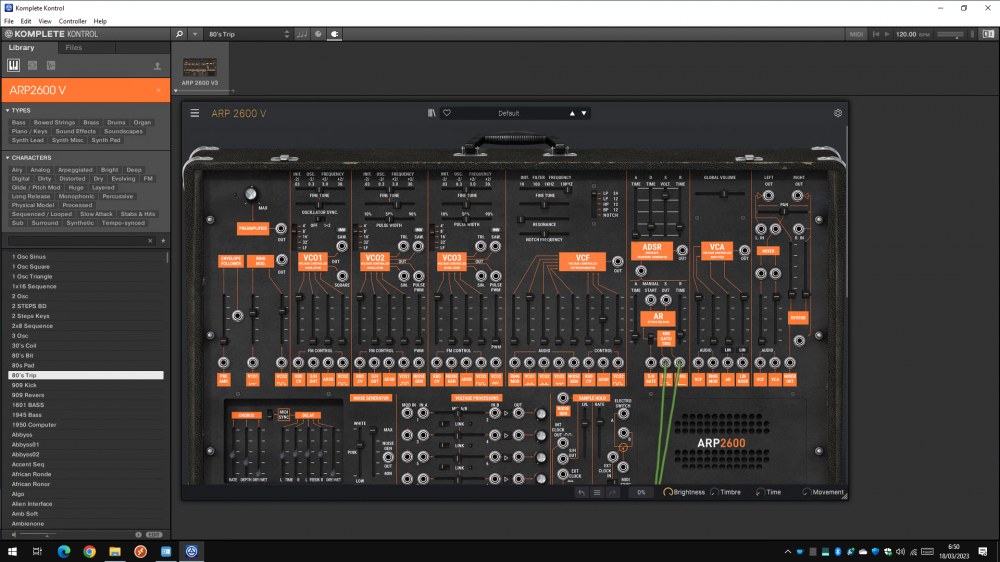
Just a few more examples..
Reaktor in Windowed (Boxed) mode:

Reaktor in Maximized mode:
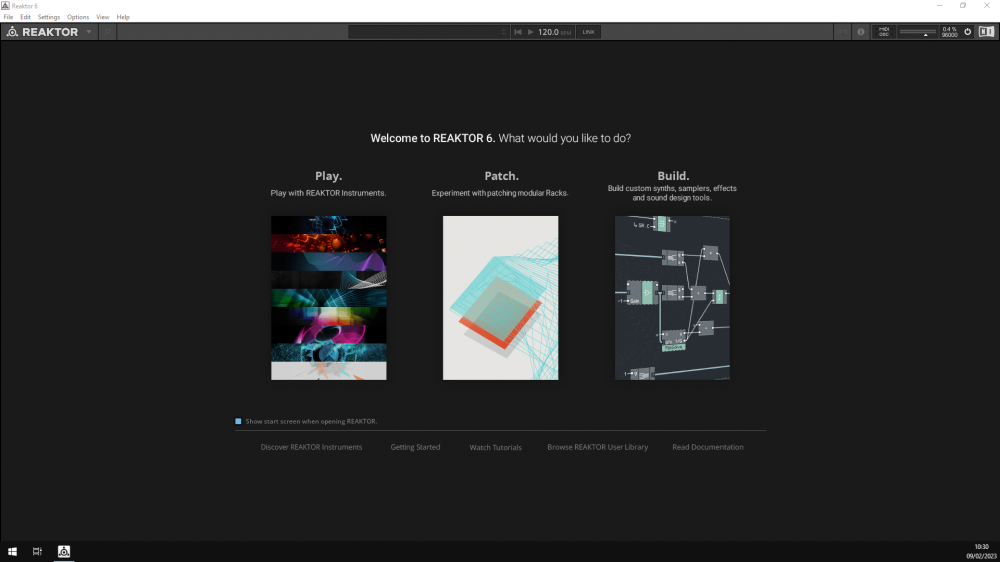
Reaktor in Full Screen (Immersive) mode:

If it can help..
Here are some links to Microsoft's Documentation about Frame Windows:
https://learn.microsoft.com/en-us/windows/win32/uxguide/win-window-frames
https://learn.microsoft.com/en-us/cpp/mfc/frame-windows?view=msvc-170
https://learn.microsoft.com/en-us/windows/win32/winmsg/window-styles
Here is what I found on Apple's Developer site about Frame Windows:
https://developer.apple.com/design/human-interface-guidelines/components/presentation/windows/
https://developer.apple.com/documentation/appkit/nswindow/1419697-frame
Thank you so much for your time.
Best regards form Barcelona,
Raik