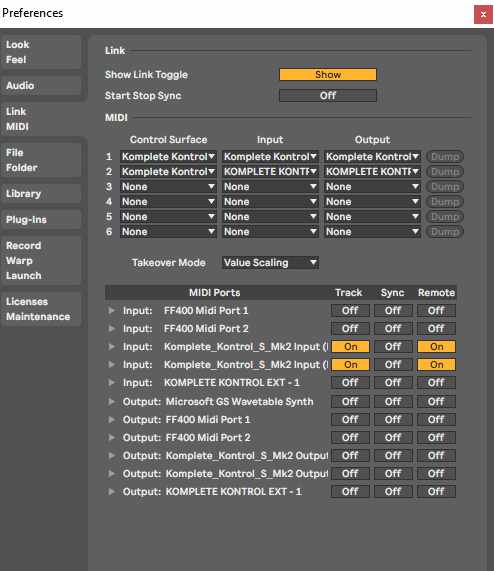HI,
Hope NI admins can help with his.
I own KOMPLETE KONTROL S61 MK2 HW with KOMPLETE 11 ULTIMATE
Running all the latest and updated NI plugin versions (Komplete Kontrol PLugin version 2.8.1) on Windows 10 and Ableton Live 10.1.43
NIHardwareService and NIHOstIntegrationAgent and NTKDaemonService is Automatic and Running.
My problem:
When I open more than one KOmplete Kontrol instance (by dragging VST3 plugin onto ableton midi tracks) and move from one to another by the keyboard joystick or mouse - the Komplete Kontrol PLugin immediately forgets about the keyboard and I can no longer control the plugin. The only solution I have found so far is if I open each KOMplet Kontrol plugin manually (wrench ableton icon) go into Controller menu and select my MK2 controller - only then it regains connection with the keyboard. My ableton settings are attached below (using DAW option for input)
I would greatly appreciate any help on this - it would help me get my work done and not feel like an idiot for spending money on a system which hardly ever works flawlessly.