My Maschine Standalone on mac m1
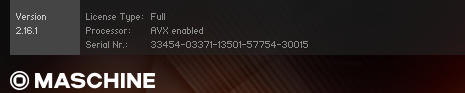
says "Processor: AVX enabled "
Ehhhh okej but there no x86_64 architecture ?
"M1 is not based on the x86 architecture so it can, in no way shape or form get AVX, because AVX is defined only for x86_64 architecture. "
What should i do ? I am trying to run everything native sillicon ... :(