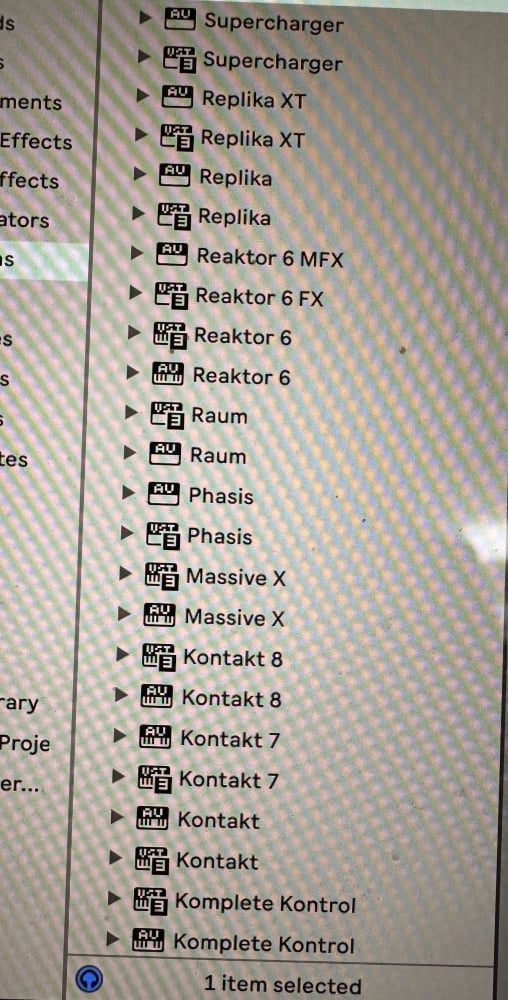New to NI. Have Kontrol S49 MK3 and the basic software that came with it, including Ableton Lite 12. I also purchased Komplete Select bundles Beats and Electronic. Yesterday got 5 Maschine expansions and 5 Massive presets during sale.
Here is what my question/confusion is: Where is everything?
I see the Massive presets but that's about it. I understand I don't have access to Maschine stuff since I don't own Maschine but where are the loops, samples, etc that came with with these expansions that are suppose to work with my Kontrol Keyboard and DAW? I thought I'd be getting stuff I can use with just my Kontrol S49 and DAW.
Googling these questions it says to open Komplete Kontrol software but I don't seem to have this on my computer. Isn't this automatically installed? Really confusing.
In the DAW I can drag Komplete Kontrol and on my keyboard I see Monarch and old Massive etc but when I try to load I get an error message (attached). I'm assuming some of the sounds that came in expansions are in there and I can't access for some reason.
(Side note question: Why do I have double of everything from NI in my DAW listed?)
Also confused why I can't play sounds on things like Massive using just my keyboard and Kontakt player 8. I have to open DAW to hear it. Is this the way it is or am I missing something. There is limited instruments listed on my Kontrol keyboard using Kontakt.
Sorry for so many questions but I was thinking this would be relatively straightforward and I'm stuck.