Aloha from Honolulu,
When using Battery 4 (macOS Ventura, Logic 10.7.6, Kontakt 7), if I create a User Kit within a project, I always have access to that kit from within that project.

I do not have access to other User Kits I’ve created: the cells just keep showing the User Kit associated with the project I’m in.
Below, I’m not getting my HH (hi hats), the cells remain filled with the samples assigned to 22-1219 Levitating:

If I start a new project, while the names for my User Kits pop up, the cells are all empty:

I keep as much as I can on an external hard drive (OWC 2TB), and this is where the kits that ship with Battery 4 reside:
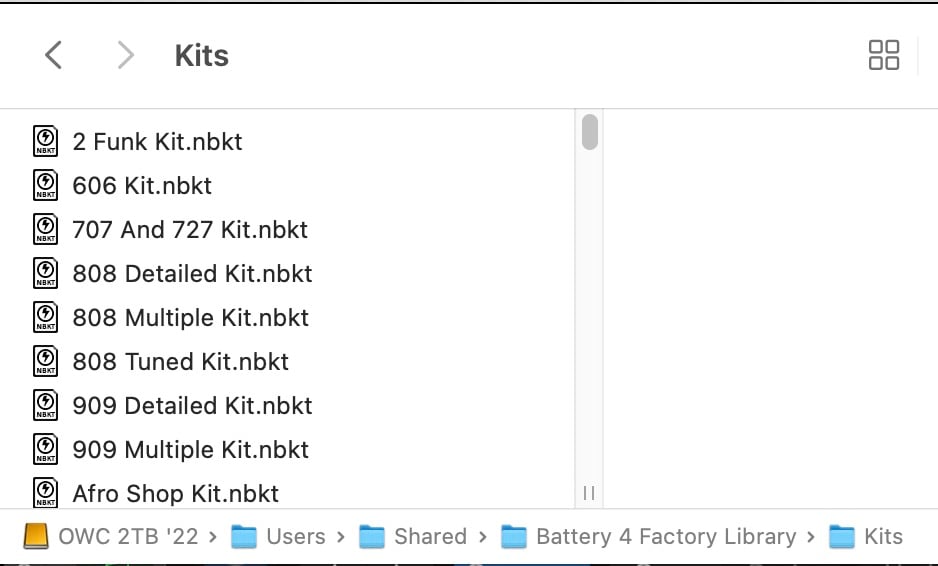
I did not tell NI / Kontakt 7 / B4 to put my User Kits on my main hard drive, but that’s what “just happens”:

I tried moving a User Kit from the “Kits on my hard drive” to the “Kits on my external drive,” but it made no difference.
I’m guessing I must move the samples associated with my User Kits (on the hard drive) to the external drive?
— But where to put them?
— And will this provide access to ALL User Kits from any project?
If you could help, that’d be great!
Mahalo!
And all the best in the holiday season!