Hi,
in my current project I use various Kontakt instruments. I noticed a problem that the sounds are not correct after loading the project with the DAW. In Kontakt, the snapshot names are greyed out. After clicking on one of the Prev/Next snapshot arrows, the snapshot name is displayed in lighter grey and the sound is as expected.
What can I do to get the snapshots loaded as desired and expected?
Note: the project uses the original snapshot settings, the sounds were not tweaked after selecting a snapshot.
Kontakt 6; Cakewalk by BandLab; Windows 10
After loading the project:
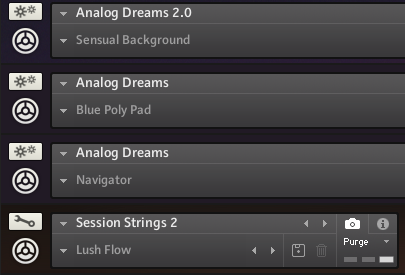
After re-selecting the snapshot (3 of 4):

Thanks for any help!